Any company or business that wants to be successful today needs to have an e-commerce store, an online place that its customers and users can visit to purchase products and services. Shopify could be the platform to achieve it.
Before we move on, let's define what Shopify is all about. Shopify is an all-in-one commerce platform ideal for starting, operating, and growing a business of any size.
Shopify Features
- It has different plans that have a cost.
- Creation of totally personalized URL, which helps to potentiate the image of your brand.
- If you already own a domain it will be fully usable with Shopify. If you do not have it, you can easily purchase it through the Shopify platform.
- Shopify has a wide range of ready-to-use templates for your website that makes getting started with your e-Commerce easy to start without the help of developers or designers.
- The customization of the templates is immense as Shopify does not offer templates with static design, so you can customize the HTML and CSS to your liking if you wish.
- Shopify offers a point of sale (POS), you can sell in a physical store or on a pop-up site. Shopify POS is an app for iOS and Android that allows you to process orders and accept payments in person.
Aspects to take into account to create an online store
Choosing the right eCommerce platform
To begin, you have to decide which e-commerce platform best suits the needs of the project. You may think that choosing this platform is based solely on listing and displaying the products or services to offer, but a good e-commerce site must have much more than just that.
An ideal e-commerce platform should act as the company's command center: in addition to offering products and services for sale, it should control everything from inventory to marketing, as well as having other tools to make the sales and contact process the client is the most appropriate.
Shopify has these key features:
- Usability: it is an easy-to-use platform ideal for anyone who is starting out and does not have great technological knowledge.
- Customer support: Shopify offers you the help you need to launch your site or migrate your information from other software, in addition to ongoing support available 24 hours a day, 7 days a week. Telephone help is also available in 19 different languages.
- Shop Pay: Having an optimized checkout process on your e-commerce platform is vital to the user experience, which is why Shopify makes Shop Pay available to you, a tool that makes online payments as quick as possible. Also, Shopify has over 100 payment gateways that can accept various currencies and payment methods.
- Web hosting: Shopify makes available to the user an effective web hosting that allows people to access the online store.
Audience
After choosing the e-commerce platform, you must define the audience or target audience that you want to reach with the online store. Key aspects should be taken into account such as: demographics (age, gender, education), geographic location, and their interests, such as their attitudes, personality, opinions, and lifestyle.
Products
With a target audience in mind, the company must already have the ideal product to meet their needs and thus fill the inventory of the online store, set its prices and start offering it to customers.
Online store design with Shopify
There are a few key steps to follow to create an online store with the Shopify commerce platform:
Add the products
The entire look of the online store is derived from the products or services you offer, they are the lifeblood of the website, so the first thing to do is add them to inventory. Shopify offers an easy way to do this, where you can also customize the product title and description, giving the user all the information they need for their purchase.
Also, the client will be able to upload the photos of the product, adjust the price, keep track of the inventory, customize the details and prices of the shipment and show if the product is available or not.
Create key online shopping pages for the store
Not only is it enough to create the online store where the products will be offered, the company needs to create other key pages where the user can enter to learn more about them and strengthen their relationship, in addition to maintaining constant contact.
The key pages you should create are:
- Contact page: customers can enter this page to communicate with the company, clarify doubts and also get a list of frequently asked questions, or FAQ.
- About: this page will seek to connect with customers in a personal way, here the company will explain its business model, vision and mission of the company. It must be a persuasive page, aiming to gain the trust of customers.
- Frequently Asked Questions: All the main questions will be answered on this page, alleviating some customer support needs.
- Company Policies: All laws and legal procedures will be included here for the customer to review.
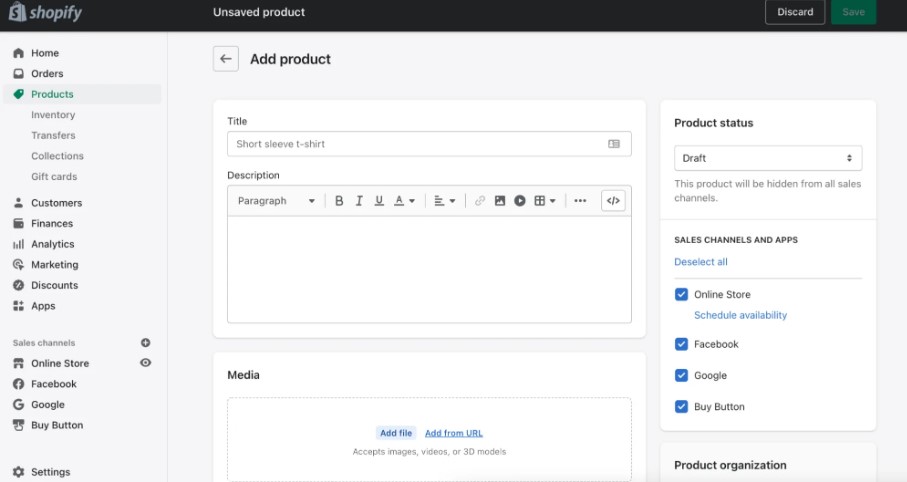
Customize the online store
Shopify allows its customers to completely customize the online store, thus being able to adapt it to the image of the product or the visual line of the company. The customer must first choose the default theme that best suits their needs, from among the thousands available in the Shopify library.
After this, the design of the home page is made, adapting it to your liking, the navigation menu is created and the colors and typography that best suit both the products offered, and the company are chosen.
Finally, the shipping parameters must be detailed with the different costs and adapt the different payment methods accepted.
At Rootstack we have a team of Shopify experts who have created the best eCommerce stores for our international clients. Do not hesitate to contact us.
We recommend you on video

