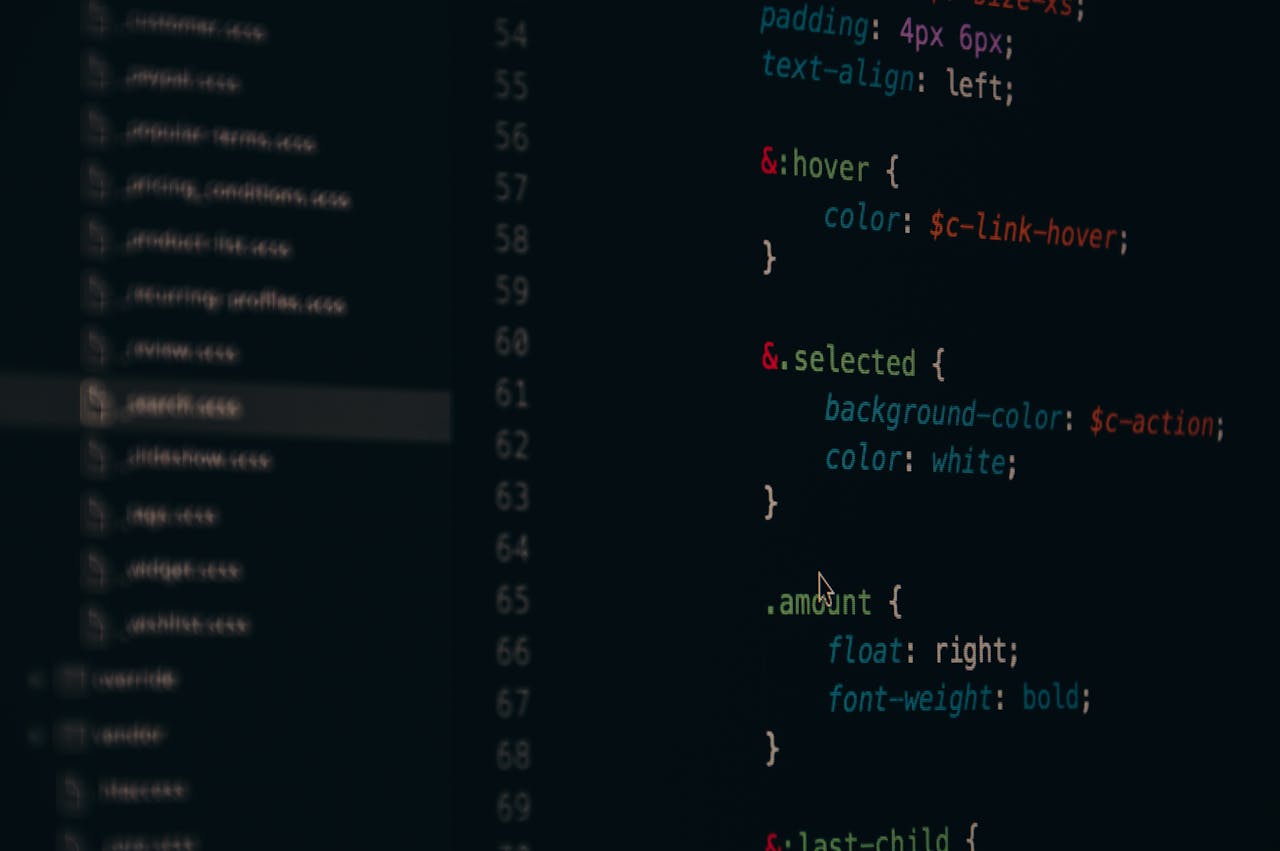
In today's competitive business environment, the ability to predict future events and make informed decisions based on those forecasts can be a key differentiator. Azure Machine Learning (Azure ML) offers a comprehensive set of tools and services designed to simplify building, training, and deploying machine learning models for predictive analytics.
In this article, we'll explore how to use Azure Machine Learning to perform predictive analytics, highlighting our experiences and best practices for maximizing its potential.

Introduction to Azure Machine Learning
Azure Machine Learning is a Microsoft cloud service that provides a robust and scalable environment for developing, training, and deploying machine learning models. With built-in tools for automation, model management, and integration with other Azure services, Azure ML makes it easy to take machine learning models from conceptualization to production.
Fundamentals of Predictive Analytics
Predictive analytics uses statistical techniques and machine learning algorithms to identify patterns in historical data and predict future events. Key components of predictive analytics include data preparation, algorithm selection, model training, and evaluation of model performance.
Step-by-Step: Using Azure Machine Learning for Predictive Analytics
1. Setting Up Your Workspace
Start by creating an Azure account and setting up an Azure Machine Learning workspace. A workspace is a container that allows you to organize and manage all the artifacts related to your machine learning projects, including experiments, models, and computational resources.
2. Preparing Your Data
Data quality is critical to the success of predictive analytics. Use Azure Data Factory or Azure Databricks to integrate, clean, and transform your data. Data preparation can include removing null values, normalizing variables, and creating additional features that can improve model performance.
3. Selecting and Training Your Model
Azure ML Studio provides a graphical interface and code-based environment for experimenting with different algorithms and configurations. You can choose from a wide range of available machine learning algorithms such as regression, classification, and clustering. Use Azure's AutoML tool to automate the model selection and tuning process, allowing you to find the best model without intensive manual intervention.
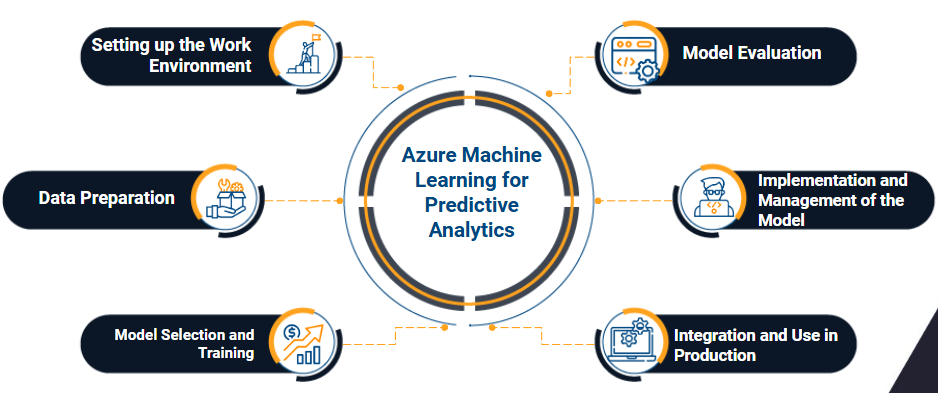
4. Model Evaluation
After training the model, it is crucial to evaluate its performance using appropriate metrics such as precision, recall, F1-score, and area under the curve (AUC). Azure ML makes it easy to evaluate the model using detailed statistics and graphs. If the model's performance is not satisfactory, you can iterate by tuning hyperparameters, selecting different algorithms, or improving data quality.
5. Model Deployment and Management
Once the model has been trained and evaluated, you can easily deploy it as a web service using Azure Kubernetes Service (AKS) or Azure Container Instances (ACI). This allows business applications to consume the model in real-time to make predictions. Azure ML also offers model management capabilities, including continuous performance monitoring and updating deployed models without disruption.
6. Integration and Production Use
Integrating the predictive model with business applications is a critical step. Azure ML provides RESTful APIs that enable applications to consume predictions in real time. Additionally, you can use Azure Logic Apps or Azure Functions to automate workflows based on predictions, such as triggering alerts or executing specific actions in ERP or CRM systems.

Best Practices and Considerations
Data Security and Governance
Data security is paramount. Azure ML meets security standards and offers tools to manage data governance, ensuring that only authorized personnel have access to sensitive data.
Scalability and Cost Optimization
Azure ML allows you to scale computing resources based on project needs, optimizing cost and performance. It uses on-demand compute instances and adjusts capacity based on workload to ensure efficient use of resources.
Collaboration and Project Management
Azure ML facilitates collaboration across teams through the use of shared workspaces and project management tools. This is especially useful in machine learning development environments where multiple professionals, including data scientists, engineers, and business analysts, work together.
Model Updating and Maintenance
The business environment is dynamic, and predictive models must be updated regularly to maintain their relevance and accuracy. Implement a continuous machine learning pipeline that facilitates model retraining and redeployment as new data becomes available.
Azure Machine Learning offers an end-to-end solution for developing, training, and deploying machine learning models for predictive analytics. By providing a scalable environment and advanced tools for model automation and management, Azure ML simplifies the process of taking models from development to production. With our experience using Azure ML, we have helped companies transform their data into valuable information and make more informed, data-driven decisions.
If you are a professional or engineer with knowledge of Azure Machine Learning and are looking to implement predictive analytics in your organization, Azure ML will provide you with the tools necessary to achieve your goals efficiently and effectively.
We recommend you on video

