Artificial intelligence is definitely the technology of the moment, with users demanding its presence within any process or instance, even within cloud servers offered by UiPath RPA.
Implementing an artificial intelligence technology or tool within any process, or in this case within a cloud, could be the best option at this time due to the multiple benefits it provides to its users, serving as an “assistant” and accelerating any process. task in which it is used.

Is it possible to use artificial intelligence within the UiPath cloud?
To summarize, yes. UiPath allows its users and developers to implement artificial intelligence technologies and tools within their RPA cloud to improve processes and automate them. For this, the AI Center must be activated.
“UiPath AI Center is a service that allows you to deploy, manage, and continually improve machine learning models and consume them within RPA workflows in Studio. This chapter deals with the topic of model implementation and management, which is carried out through the AI Center web application available through its Automation Cloud Portal” which can be read in its official documentation.
To gain access, simply “change the license plan to Enterprise Trial or Enterprise and then enable the AI Center service within a tenant in the Automation Cloud organization. Make sure you have AI unit licenses in your account.”
In essence, with UiPath AI Center, machine learning can be implemented within the business processes of the project or company where Uipath RPA Cloud is being used. This is divided into three parts:
- Machine learning package: This is where all the code necessary to run the machine learning model is contained. They are similar to the existing RPA flows in Orchestrator and UiPath Studio. Packages can be managed within Orchestrator through the Machine Learning Packages page, which allows you to view available versions, statuses, and change logs for packages.
- Machine learning skills: When talking about skill, we refer to the deployed package ready to be consumed or applied by RPA workflows within the cloud. By doing so, the container exposes a REST API endpoint so that it can be called within a workflow. These skills are managed in Orchestrator.
- Machine Learning Logs: The AI Center implements skills that are created within the ML Skills tool. This deployment involves optimization and security checks, installing various dependencies, configuring a network within the tenant namespace, and finally checking the overall performance of the ML Skill. Logs can be managed through the ML Logs page within Orchestrator.
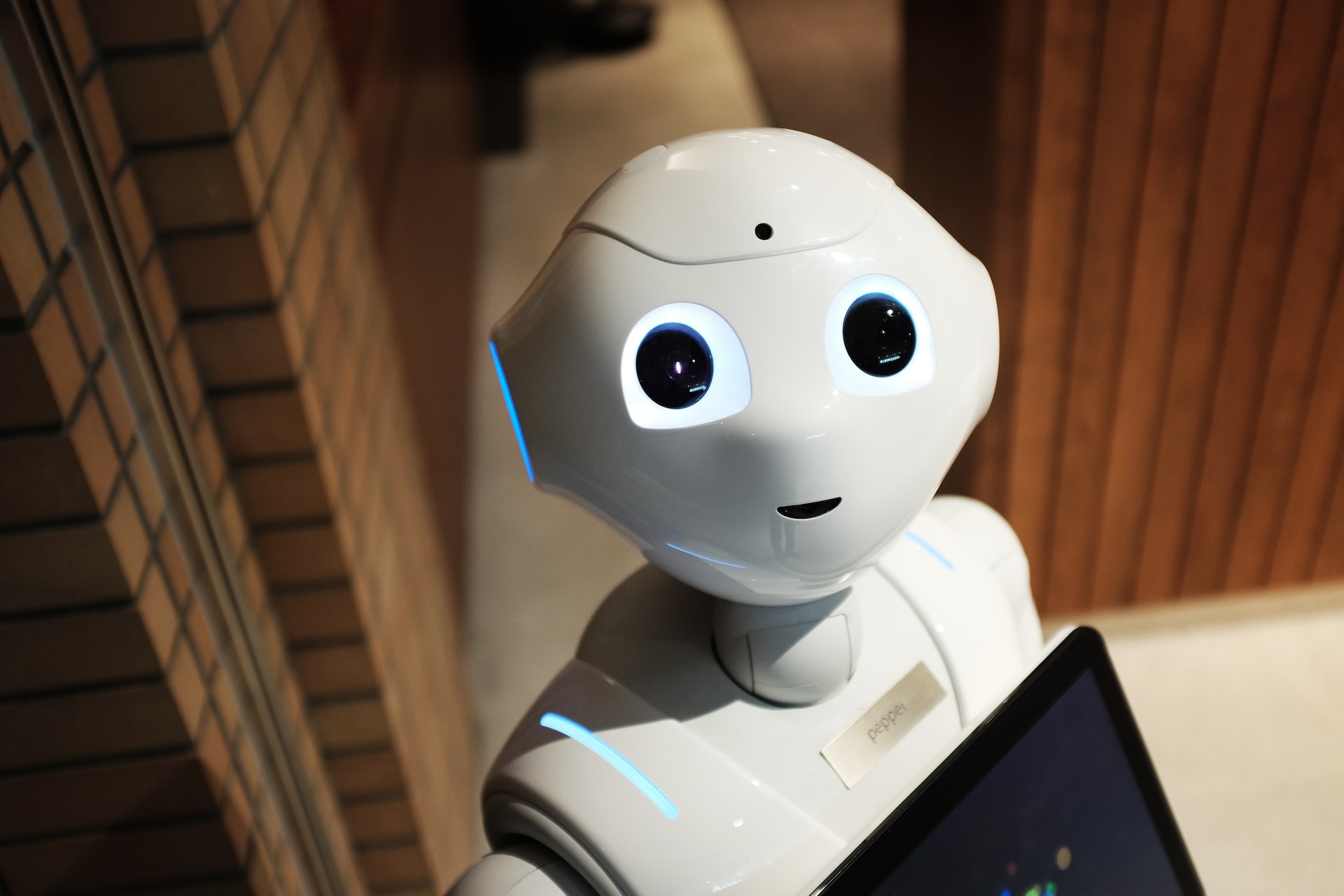
Examples of how to use AI Center
To have a clearer vision of the benefits that we can obtain with AI Center in UiPath, we will turn to the official documentation of this technology, since it explains some hypothetical use cases.
User flow
A user creates a project, uploads a trained package (or selects one of the provided packages), and deploys it as a skill. An RPA developer can now drag and drop an activity to use the model in production.
User flow for continuous model retraining
A user creates a project and uploads a folder with data to a data set. The user then uploads a package that has not yet been trained, runs a training process that generates a trained model, and finally deploys the trained model as a skill. An RPA developer can then drag and drop an activity to use the model in production. Additionally, the RPA developer can now push new labeled data to the created dataset so that the model is continually retrained.
As you can see, AI Center is of great benefit when implementing any process that involves artificial intelligence within UiPath, only you must have the necessary experience and knowledge to achieve it.
We recommend you on video

