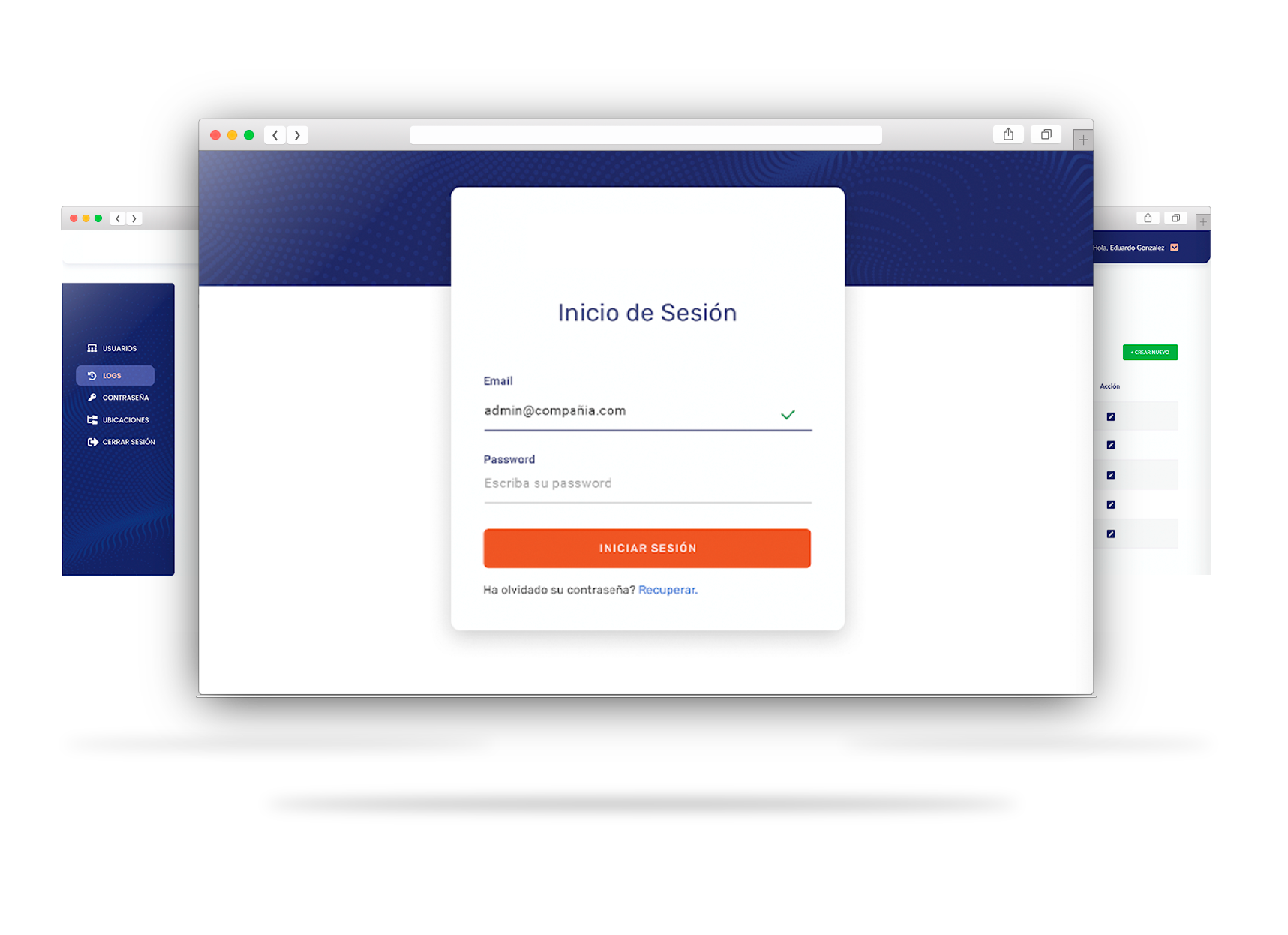Challenge
An administration company needed a web application and a desktop application for managing digital document signatures, which in turn could connect to a chip card reader device so that authorized personnel could execute those signatures.
Our solution
Rootstack's team of expert engineers developed a web application and a desktop application for the company to manage the digital signatures of the documents they had on their servers. The main idea is that the company staff could sign the documents digitally, without complications or delays, by means of a chip card reader device.
The desktop application works as follows: the user uploads the documents he wishes to sign to certain folders on his machine which, in turn, are connected to a server that is linked to the web application. Both the web application and the desktop are a mirror: on both platforms, all the documents that are uploaded to the folders from the desktop application must be up-to-date.
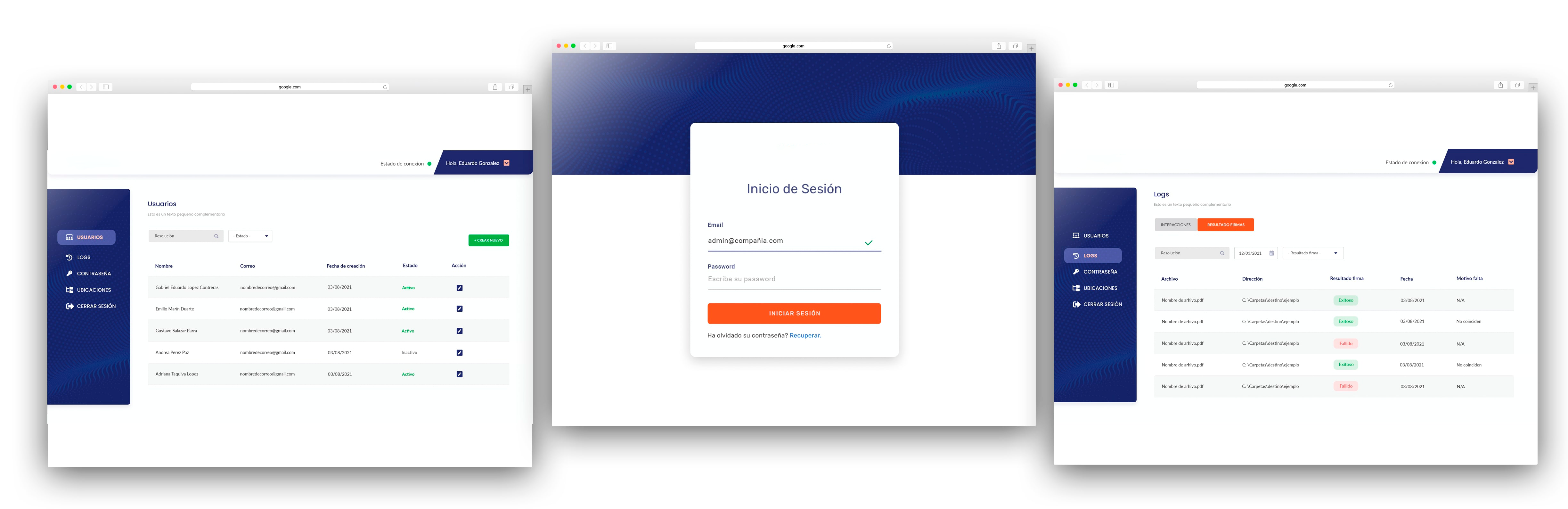
There are three types of folders:
- Pending to be signed
- Signed
- Failed
The documents that are kept in the "Pending to be signed" folder will be directly signed when an employee enters their chip card in the Access digital device.
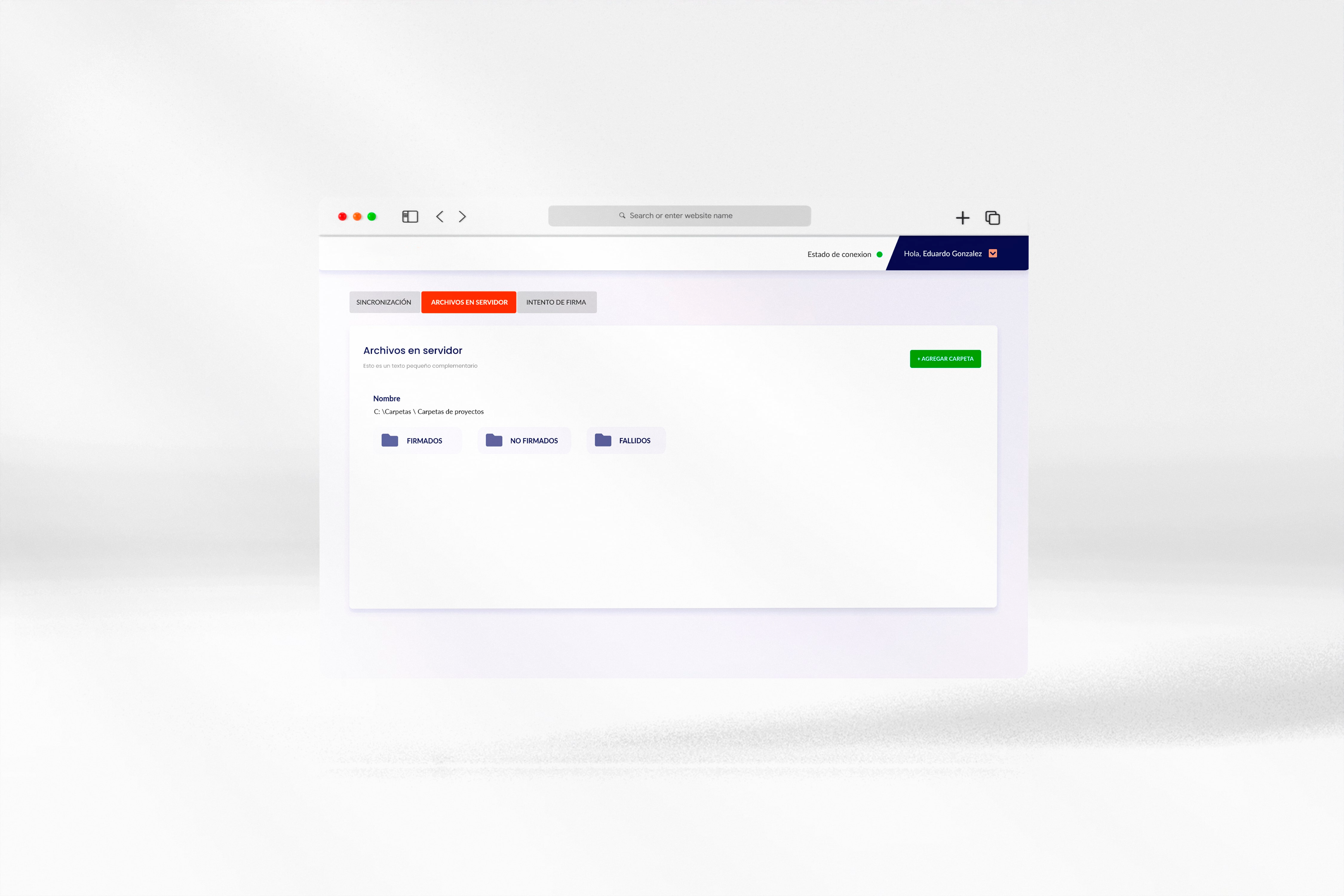
Then, when the documents are ready, they will go to the "Signed" folder and be available to the associated procedures.
It can also happen that the signing of the documents fails for different reasons, it may be that the file is encrypted or blocked, for example. In this case, the platform will attempt the signature three times. If it is not possible to do so, then Access will send an email to the person responsible for the document to notify them that the process was not successful and that it is necessary to upload the file to the repository again.
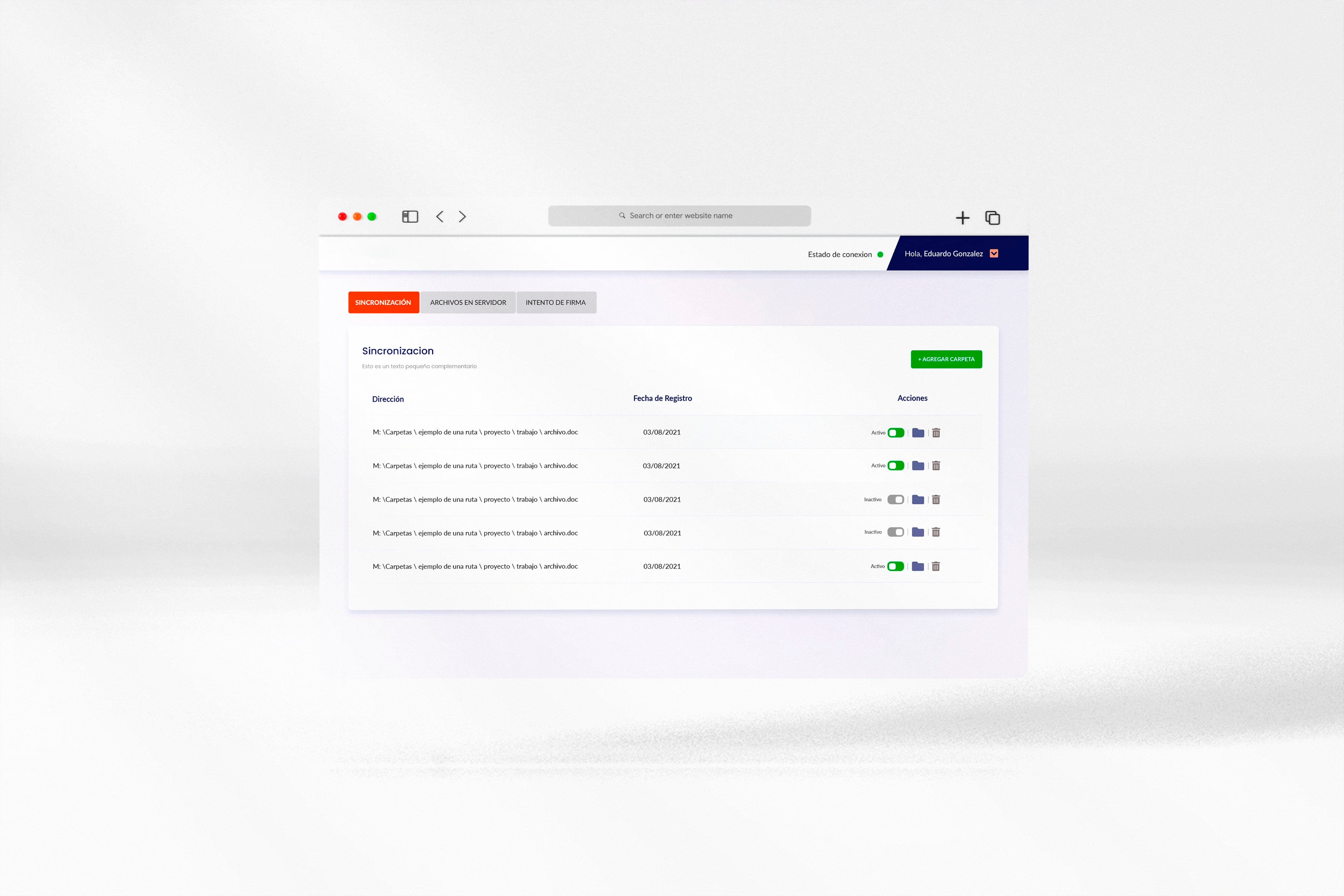
You can monitor the signatures made by reviewing the logs of the web and desktop applications. The user will be able to see the files that were uploaded, the ones that were signed, and the status in which they are. There is also a signature history, showing who signed which document, the day, and the time.
In this way, Rootstack supported the client in the development of these two platforms to improve the handling of the digital signatures of the documents that they have stored on their servers. Do you need a team of experienced software developers? Contact us!