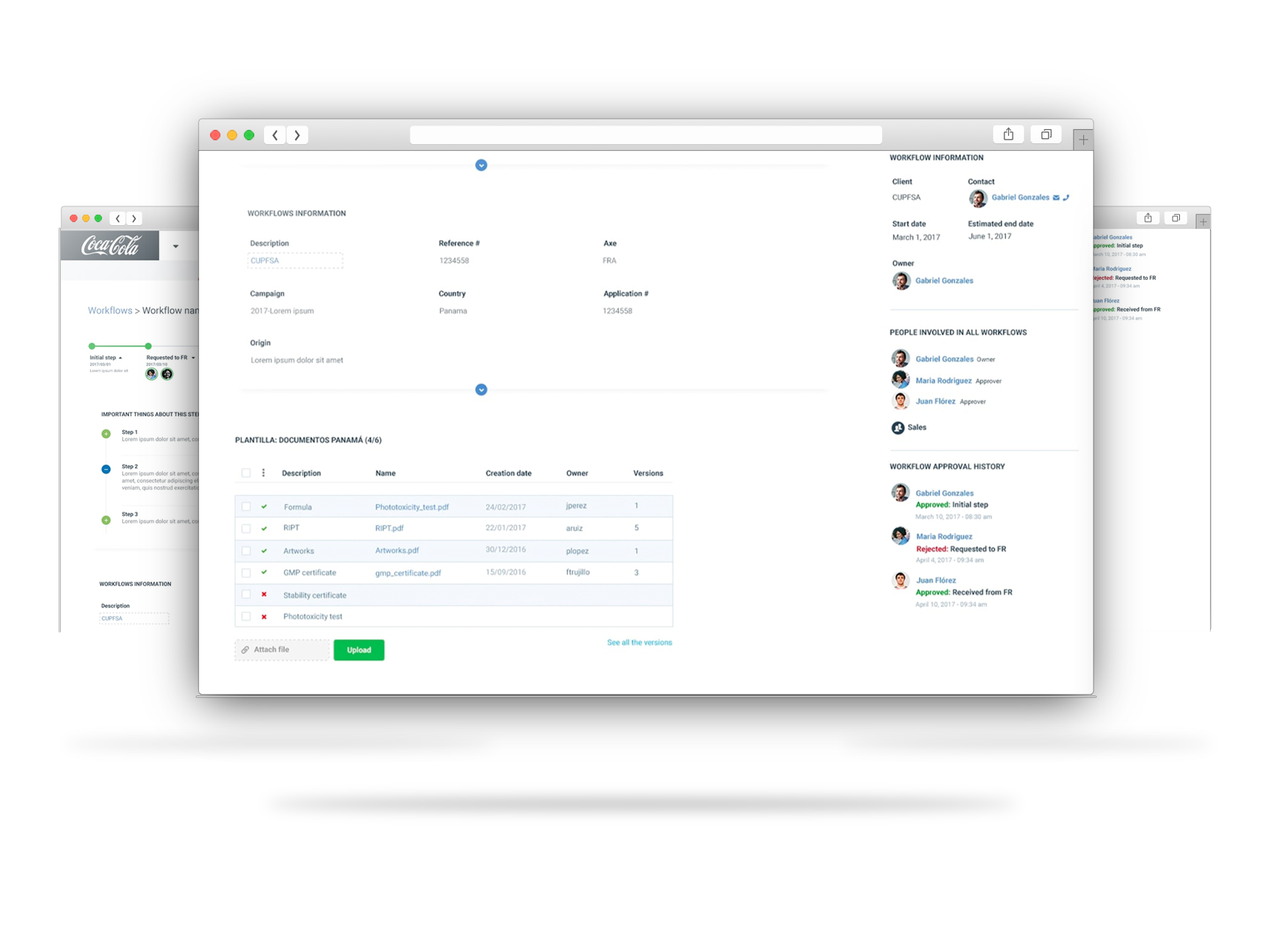Challenge
Many times the processes that are executed in a company are so complex and long that it becomes very difficult to efficiently monitor them. In addition, if there are stages in the flow of a project that need approval from someone, this can lead to delays and blockages in the progress of tasks if not handled properly. Faced with these scenarios, the most sensible and appropriate thing is to implement software capable of automating all flows, which translates into greater productivity and efficiency.
Our solution
With the implementation of the Rootnet Intranet Workflows module, all problems related to a lack of organization in a project completely disappear. In the same user-friendly interface, with an impeccable and multiplatform design, you will be able to visualize your complete workflow in great detail, analyzing from beginning to end each of the stages that must be followed for the execution of a project, task, or process.
Workflows perfectly adjust to the needs and characteristics of any company, regardless of the industry to which it belongs. Just as this platform can organize the workflow of a technology company, it can boost the productivity of a government institution or university departments.
Likewise, it is very useful both to organize the flow of work and responsibilities in a project, as well as to automate and standardize requests between the departments of a company. For example, through a workflow, the head of Human Resources can request a ream of paper from the warehouse without having to spend time calling or sending several messages or emails.
Structure of the Workflows module
List of workflows
This Rootnet Intranet module is made up of two sections, one of which refers to the list of workflows. As its name indicates, it displays to the user a list with all the workflows associated with their role within the company.
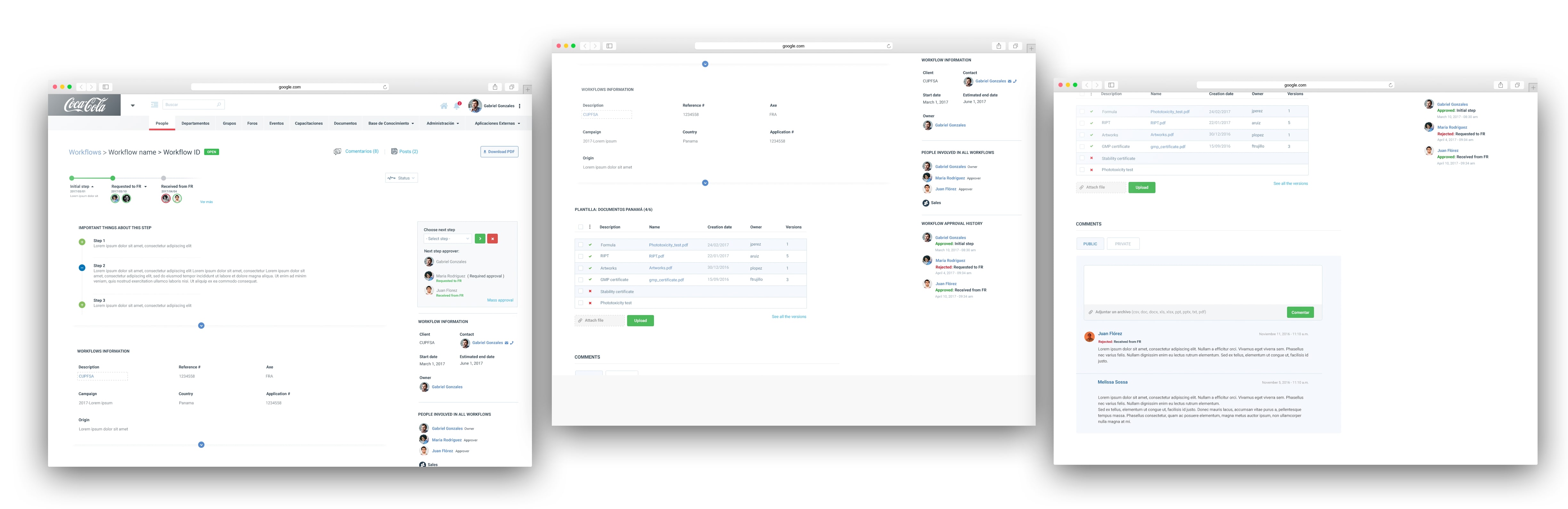
What is a workflow?
A workflow is a record that a user creates to describe the entire structure of a process and the steps to follow to complete it. Depending on the type of workflow - which can be administrative, commercial, human resources, or project, for example - each one will have a predefined structure according to the process, whose progress from one stage to another will depend on the approval of the people involved in the process flow.
In this graphical example, you can see how each of the points represents a different stage of the project. Each depends on the analysis and approval of specific users to advance to the next level of the flow. Thanks to this mechanism, you can organize the flow from a project to handle employee leave requests to the human resources department.
Composition of a workflow
Through the implementation of Workflow, the company was able to gather all the data related to the projects in a single platform. When creating a new workflow, the following fields were enabled:
- Title: used to indicate the name of the project in which the team is working.
- Internal description: a brief explanation of what the project is about.
- Date: marks the beginning and end of the project.
- Status: can be active or inactive.
- Specific description of the project: it is an extensive and detailed explanation of what the project consists of, a list of tasks, what is delivered to the client at the end of the development.
- Retrospective: details about the working relationship between the company and the client are captured, if there was a problem on their part or an error in the tasks, among other things.
Main features
The workflow platform has several functionalities that allow efficient monitoring of the processes, it also has integrations that automate the work of the team, speeding up its execution.
Integration with Validate ID
Rootnet Intranet workflows have an integration with Validate ID, a digital signature tool that speeds up the signing of documents, guaranteeing maximum security to its users. With this integration, a PDF of the project can be generated from the platform which reaches the client by mail. To enter Validate ID, the signer must use a password that comes to his cell phone, which will enable the signature field to make it and send the document back to the company.
Specific Approvers
This platform has efficient management of roles, being able to determine which users can approve all the stages or status of the flow and which can only approve some of those specific stages.
History
It shows the approval history of each of the stages of the flow, with the time, date, and name of the user who acted. In this way, an organized record is kept of the evolution of the project or process that is being developed.
Dashboard
This is the second section that makes up the Workflows module, which is responsible for graphically gathering the general status of the workflows created on the platform. It first shows a general list of the most recent workflows. Then two modules show in a quick and summarized way the status of the workflows on the platform, they are these:
- Pending to be approved: reflects the flows that are awaiting review and approval.
- Workflows: shows the number of flows that the role is associated with.
- Out of time: groups those workflows that exceeded the waiting time to be reviewed or approved.
Finally, the interface shows a graph that illustrates the types of workflows most created in the platform, differentiated by colors and peaks within the table.
If you notice that the lack of organization is deviating your company from its goals, it is time for you to implement the Rootnet Intranet Workflow module. At Rootstack, with our more than 10 years of experience, we are ready to help you with your digital transformation.