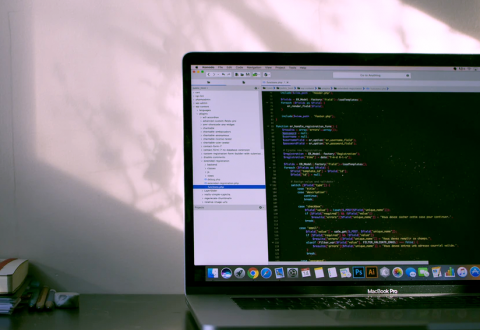## Features that improve business processes
Once your company has decided to implement **RPA**, it's time for you to choose the right solution.
Traditional RPA bots are known for handling only one specific task at a given time. When it comes to addressing *large volumes*, you need to clone these bots and run them simultaneously. RPA providers generally charge users for each simultaneous process. This can become a *costly* issue for businesses, especially during volume increases. Therefore, additional costs are a key factor to consider when choosing an *RPA* solution for your business.
This software works as a *virtual assistant* and can handle complex processes from complicated calculations, data capture to record keeping.
**The following are crucial features that improve business processes:**
- **Non-alterable nature:** A company can easily implement RPA in its workflows without having to interrupt or change the existing structure or risks, although there is room for improvement.
- **Data Analysis:** The collection of critical data from multiple sources, the analysis, and storage of data and the creation of reports have brought digital transformation to companies with RPA. This enables accurate forecasting of sales data along with other key performance indicators (KPIs).
- **Prioritization of internal work queues:** Each RPA software consists of internal work queues. These work queues are used to extract data derived from various transactions for analysis. The extracted data is stored on a cloud server and made available to the robots for access.
## Types of robotic process automation tools
RPA improves performance in different ways. The following are the types of RPAs you can adopt in your business:
- **Assisted or robotic desktop automation tools** This type of automation always starts with the user through the user's desktop. The user first launches the RPA code to perform the necessary operations rather than waiting for the staff to do so.
- **Unattended automation tools** This type of automation completes business processes in the background and is mainly used for back-end tasks.
- **Hybrid automation tools** This type of automation combines assisted and unattended automation tools to perform operations from start to finish.
## How to choose the right RPA for your business
A clear set of objectives is the primary goal before opting for a specific RPA tool for your business. The following are the key factors to consider before selecting an RPA tool for your business:
**1. Easy-to-use interface** The simple user experience is an important criterion for choosing the right CLOTHING tool for your business processes. A simple user interface will ensure that all employees work efficiently.
**2. Cost** The replacement of tedious tasks performed by human labor is largely replaced by bots. This automation process saves costs. Employees can concentrate on their core tasks and devote time and effort to their skills instead of performing redundant and tedious tasks with the help of RPA tools. Purchasing an RPA software tool involves associated costs, such as the cost of individual licenses, the cost of software and other overheads.
**3. Scalability** The implementation of an effective RPA tool improves business processes and leads to company growth. This growth is accompanied by the hiring of more resources. Therefore, an RPA tool can improve the scalability of a business in the long term.
**4. Security** Data analysis, compliance, and financial transactions require a highly secure environment. A large RPA software tool ensures a secure solution for all business processes and upgrades as well.
**5. Extended Support** Different vendors offer different types of support. A dedicated support team is needed to ensure robust maintenance and support.
To make the best decision about choosing the right RPA solution as [UiPath](https://www.rootstack.com/en/technology/uipath) for your business and accessing the full potential of the tools, contact us today and we will gladly help you!