
Software project planning and tracking tasks are key aspects of a software outsourcing environment. In a working model where organizations delegate project execution to dedicated external teams, it is critical to have a solid plan in place from the start.
Proper software project planning defines the goals and tasks to be accomplished, identifies the resources needed, determines timelines, and estimates related costs. By investing time and effort at this early stage, you can reduce the potential for serious software development delays and deviations. Effective planning allows you to create a clear roadmap, identify potential risks, and take preemptive steps to mitigate them.
In addition, task tracking is essential for the success of projects delegated to a software outsourcing service. With strict tracking, you can monitor and evaluate the progress of tasks, identify potential issues or delays, and take corrective action in a timely manner. This means creating seamless and continuous communication between internal and external teams, as well as implementing tools and systems to record and update task status.
In these cases, tools like Kanban and Trello can help clarify responsibilities, goals, and estimates during the development of a project through software outsourcing.
Let's start by defining what is Kanban in software outsourcing
Kanban is a visual system used to manage and control the flow of work within a team or project. The word "Kanban" comes from Japan and means "card" or "vision board". It was developed by Toyota and later adopted in software development and other industries.
Kanban management is based on the use of cards or sticks (called "kanban") that represent tasks or work items. These cards are placed on a board divided into columns that represent different stages of work, such as "To Do", "Progress" and "Done". Each column has a capacity limit to help manage the volume of work in progress and not overwhelm your team.
The main purpose of Kanban is to identify and reduce work in progress, thus facilitating flow and eliminating bottlenecks. With a clear view of tasks and their status, teams can quickly identify bottlenecks and take steps to resolve them during software outsourcing.

Additionally, Kanban promotes collaboration and communication among team members, as everyone can see progress and work in real time.
How Kanban can help in software outsourcing?
- Clear display of job status
Kanban provides a clear indication of ongoing tasks and their current status during software outsourcing. This is especially important when working with external teams, as it allows both parties to have a common view of the progress of the project. The internal team and the external team can share a Kanban board that shows the tasks, their status and any information they need. This increases transparency and communication between teams, which is very important when looking for software.
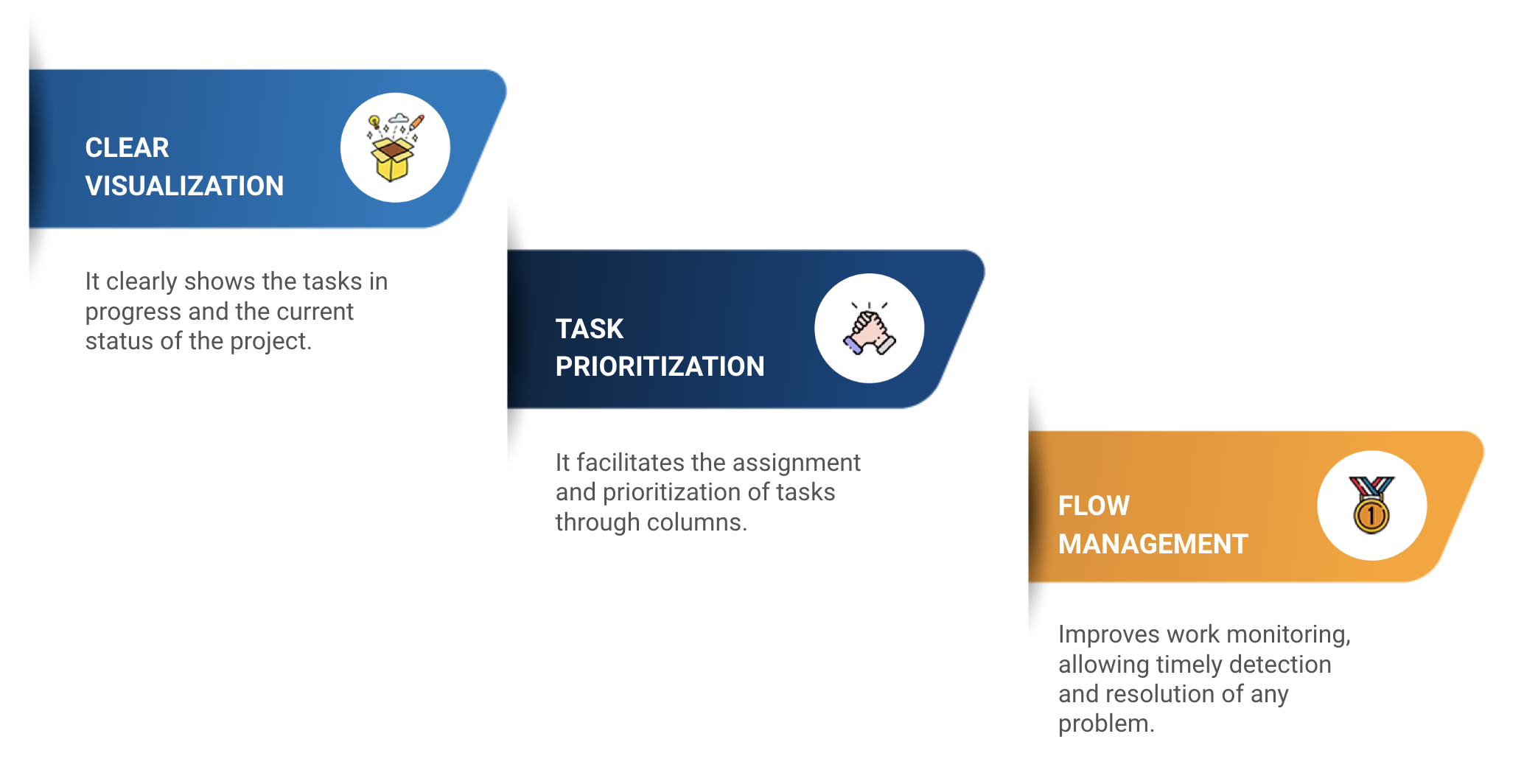
- Prioritization and effective assignment of tasks
Kanban helps you prioritize and delegate tasks efficiently during software outsourcing. Teams can use specific columns on the Kanban board to indicate the importance of each task. This allows internal and external teams to have a common understanding of which tasks are most important and need to be addressed first. Also, by viewing tasks on a board, you can distribute tasks more evenly and ensure that the external team is working on the right tasks at the right time.
- Workflow management
This approach focuses on managing work processes and improving performance. This is useful in software marketing as it allows you to identify and eliminate performance problems or issues. By monitoring workflow and measuring the time it takes to complete work, software outsourcing teams can identify problems and take steps to improve performance. This allows work to flow seamlessly between internal and external teams, preventing delays and ensuring on-time delivery.
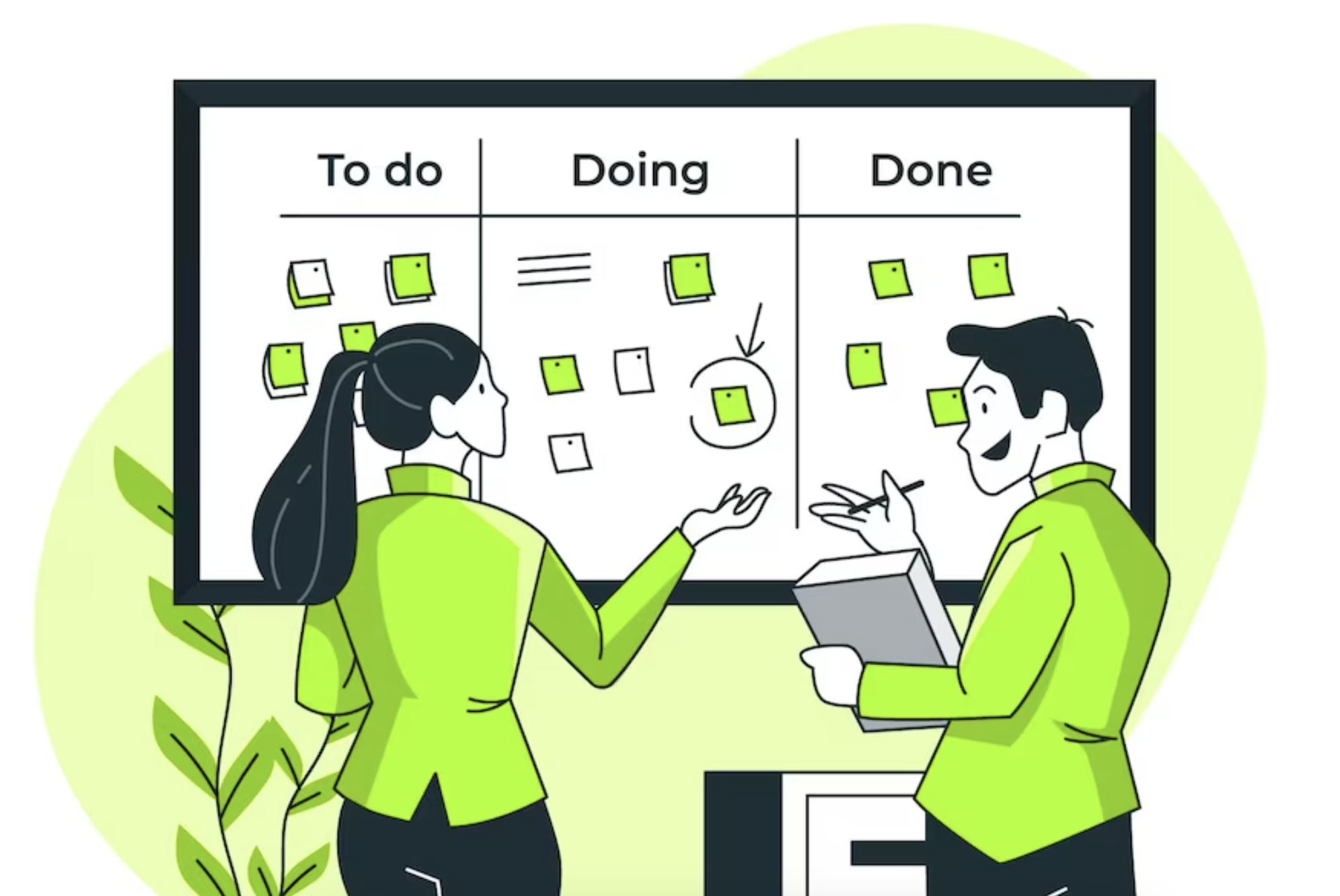
- Flexibility and adaptability
This is a flexible approach, allowing software outsourcing teams to make changes in real time based on needs and priorities. In software development, requirements often change or new ones begin to emerge throughout the project. With Kanban, teams can change the workflow and reorganize tasks according to these new conditions. This helps maintain flexibility and responsiveness to the external environment.
And what is Trello?
Trello is an online tool used for project and task management. It provides a clear and visual user interface based on boards and cards that helps teams organize and collaborate on their projects.
In Trello, users can create boards to represent projects, and within these boards, they can make announcements that represent milestones in the project. Individual cards can be created within each list to represent specific tasks or work items within the entire software outsourcing pipeline. These cards can be moved between documents to show job progress or job progress.
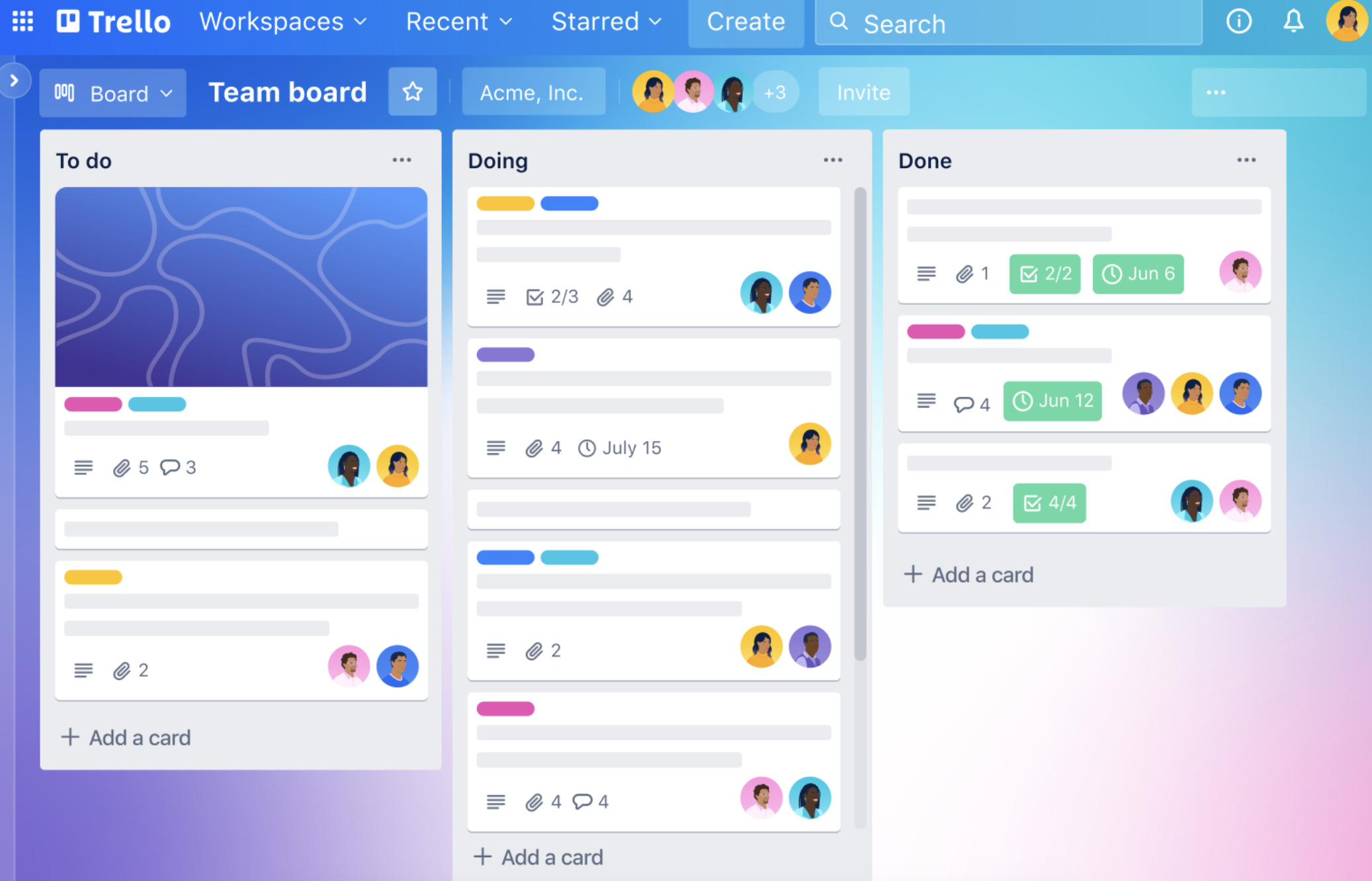
Each card in Trello can contain additional information, such as comments, tags, links, and expiration dates. This allows teams to add relevant information and save discussions and files related to each project.
Trello also allows you to assign specific cards to team members, making it easy to share tasks and communicate among team members. Users can receive progress notifications and comment cards, which improves collaboration and keeps all team members informed about project progress.
In this way, Trello is useful in software outsourcing:
- Organization and monitoring of tasks
Trello provides a visual way to organize and track tasks in a software outsourcing project. You can create custom boards for each project and use lists to represent different stages of progress, such as “Done”, “In Progress”, and “Completed”. Within each list, different cards can be made to represent different functions. This allows all team members, internal and external, to have a clear view of pending tasks, their status and progress.
- Communication and collaboration
Trello facilitates communication and collaboration between the internal team and the external software outsourcing team. You can add comments to cards to discuss details, ask questions, or provide updates. Plus, you can assign cards to external team members, let them know what tasks they're doing, and receive notifications about changes or updates to those cards. This increases the clarity, control, and effectiveness of cross-team collaboration.

- Tracking deadlines and priorities
Trello allows you to set expiration dates on cards and prioritize them using text or letters. It helps to keep track of deadlines and manage important work. Internal and external teams can quickly identify deadlines and making sure work gets done on time and in the right order is very important.
- Integrations and centralization of information
Trello offers integration with various tools and services, making it easy to connect and organize information in one place. For example, you can link files from Google Drive or links directly to Trello cards. This ensures that all necessary documents and materials are available and accessible to both the internal and external team.
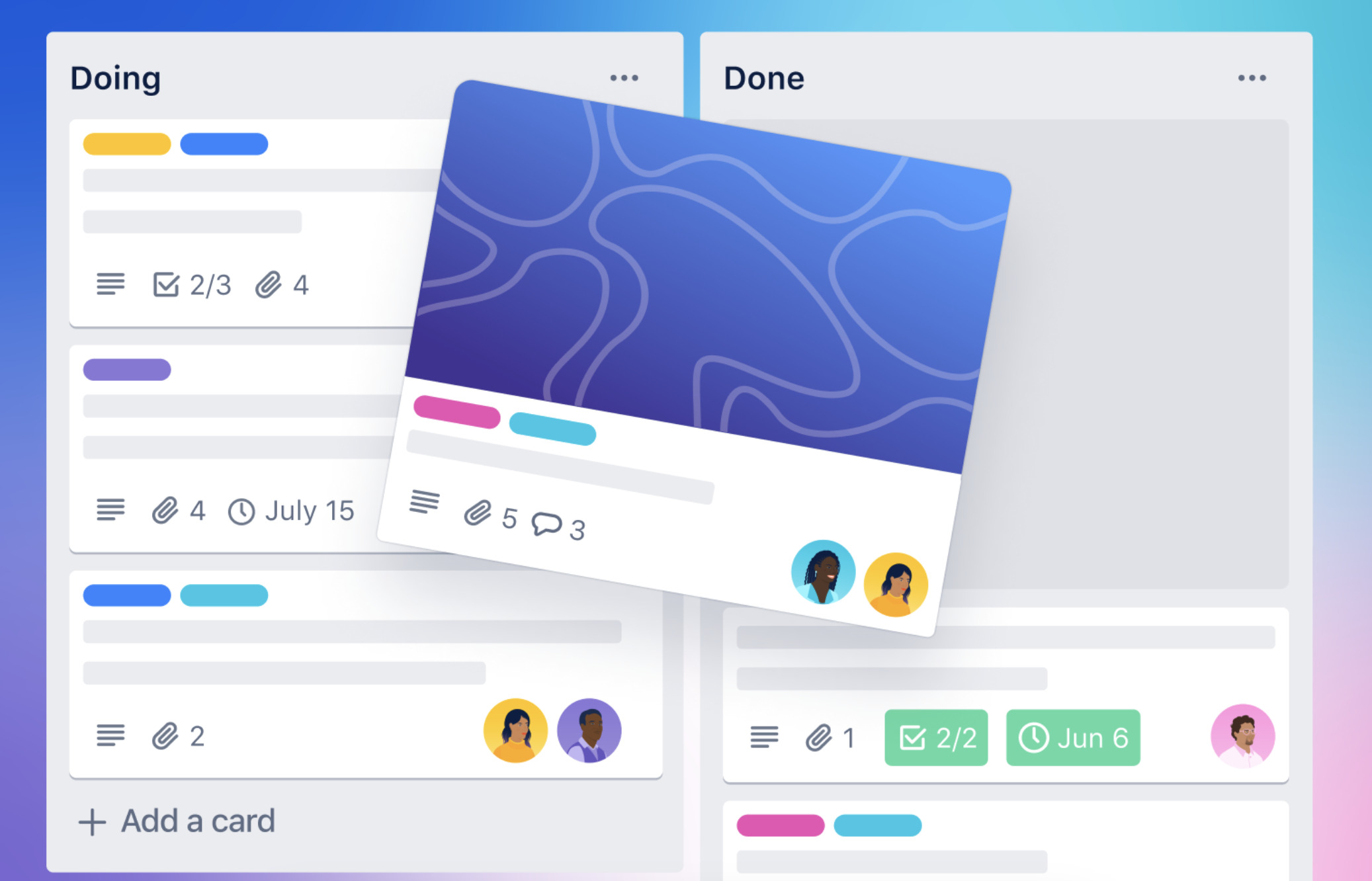
Together, Kanban and Trello provide the tools for effective project management, clear communication, and improved software outsourcing to drive the efficiency and effectiveness of high-quality projects.
Do you need a software development team that handles tools like Kanban and Trello? At Rootstack, we have +12 years of experience supporting companies in their digital transformation. Contact us!


