When working as a team on the same project, it is critical that all members are connected through the same platform, a location where they can go to get information and have all of their work procedures outlined; Jira Software accomplishes this.
According to our Jira page, "as software built to automate business processes, Jira itself is huge, consisting of various modules and extensions that help your business achieve its goals."
"Improve team performance by providing real-time visual data to your team. Use an established workflow or design one tailored to your team's needs. Jira Software safeguards your data with controls such as permissions and encryption in transit and at rest," the company says.
Tutorial to create a report of closed tickets in a week in Jira Software
To create a report of tickets closed in a week in Jira, you can follow these steps:
- Sign in to your Jira account and navigate to the Jira dashboard.
- Click on the "Issues" menu option in the top navigation bar.
- In the left sidebar, click "Find Issues" or "Filters" to access the Jira Query Language (JQL) search.
- In the search bar, enter the following JQL query to find all tickets closed in the past week: status changed to closed AFTER startOfWeek(-1w)
- This query will return all issues whose status changed to "closed" after the start of the previous week.
- Press Enter or click the "Search" button to run the search.
- Once the search results are displayed, click the "Export" button and choose the format in which you want to export the report. Jira offers options like CSV, Excel, or other formats.
- Save the exported report to the desired location on your computer.
You now have a report of the tickets closed in the previous week from Jira, which you can open and analyze with spreadsheet software or any other tool of your choice.
Main features and benefits of Jira Software
Jira Software is a powerful issue tracking and project management tool that is widely used by software development teams and has been of great help to the operation of any company.
This tool offers a range of key features that help teams efficiently plan, track, and release software. Here are some of the key features of Jira Software to maximize and improve business processes:
Issue Tracking
Jira Software provides robust issue tracking capabilities, allowing teams to create, assign, prioritize, and track issues or tasks throughout their lifecycle. Issues can be categorized, tagged, and organized using custom workflows and issue types.
Agile project management
This softwaresupports agile methodologies such as Scrum and Kanban. It provides tools like scrum boards, kanban boards, and backlogs to help teams plan, prioritize, and visualize their work. Agile dashboards provide real-time visibility into project progress and allow teams to collaborate effectively.
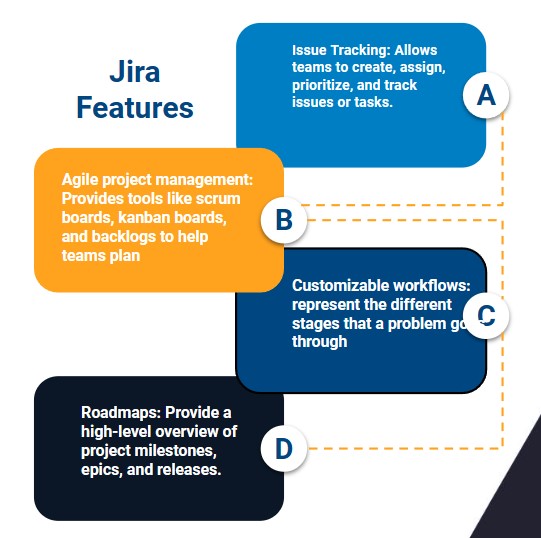
Customizable Workflows
Jira allows teams to define and customize workflows to reflect their unique processes and requirements. Workflows represent the different stages an issue goes through, and teams can set up transitions, conditions, and validators to ensure issues move smoothly through the workflow.
Roadmaps
Teams can create visual roadmaps in Jira Software to plan and communicate their product or project roadmap. Roadmaps provide a high-level overview of project milestones, epics, and releases, helping stakeholders understand project progress and direction.
Release management
Jira Software makes it easy to plan and manage releases. Teams can create and track software releases, associate issues with specific releases, and manage release schedules and dependencies. Provides release backlog charts and release hubs to monitor progress and ensure smooth software delivery.
Collaboration and communication
Jira promotes collaboration among team members. Allows users to mention team members, add comments, and share attachments within issues. Teams can also integrate Jira Software with other collaboration tools like Confluence, Slack, and Microsoft Teams to streamline communication.
Customizable Dashboards and Reports
It offers customizable dashboards and a wide range of built-in reports to provide insight into team performance, issue trends, and project progress. Teams can track metrics, monitor project status, and make data-driven decisions.
Integration and extensibility
It integrates with numerous third-party tools and services, including development tools, test management tools, CI/CD platforms, and more. Additionally, it supports a rich ecosystem of plugins and extensions, allowing teams to extend its functionality and tailor it to their specific needs.
We recommend on video


