
Salesforce is one of the most powerful CRM software on the market. The CRM solution refers to a platform capable of managing everything related to the company and its customers from a single place, it can also detect future sales opportunities, organize the work of the sales and marketing team, culminating all this in an opportunity to unite both teams and bring multiple benefits to the company.
To define Salesforce, we could use what they explain on their official website "Salesforce is a company that makes cloud-based software designed to help companies find more potential customers, close more deals and surprise customers with an amazing service. Customer 360, our complete suite of products, unites your sales, service, marketing, commerce and IT teams with a single, shared view of customer information, helping you build relationships with customers and employees alike.”
How to do automatic data refresh in Salesforce
The Salesforce software allows the user to use automatic data update to import data from a third-party technical provider, it can also be configured for data to be sent via email. This automatic data update allows avoiding manual data loading each time new data must be entered into the data stream.
As stated in the official documentation “With automatic data update, you configure the frequency of your schedule and other settings related to the automation of data update in TotalConnect and API data flows. You can define automatic data refresh in two places.”
To do this, the Salesforce development user will only have to click on the top right, where it says “Automate Data Refresh” as indicated in the image below. You can also do it via the edit button when the project is being configured.
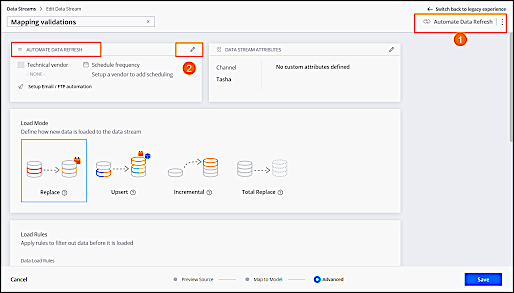
At Rootstack we have been able to solve problems for our clients using Salesforce
For one of the most prestigious insurance companies in Latin America, with a presence in several countries, the Rootstack team presented a plan to help them automate and modernize all their processes, thus achieving better customer service.
The company needed to update its systems, unifying its databases on a single platform in order to better monitor each of its clients and contacts.
Then, Rootstack's team of experienced software engineers executed the migration of all the company's data to Salesforce, the CRM with which they decided to start managing the entire relationship with their customers in this stage of modernization of their company.


