In this guide, we will explore the key features of CodePen, how to get started, and best practices for maximizing its potential.

CodePen is a powerful online development environment that allows front-end developers to write, test, and showcase HTML, CSS, and JavaScript code directly in the browser. Whether you are a beginner learning web development or an experienced programmer looking for a fast prototyping tool, CodePen provides an intuitive and collaborative workspace to experiment with code.
What is CodePen?
CodePen is an online code editor and social development platform for front-end developers. It enables users to create small web projects called "pens," which are interactive code snippets that combine HTML, CSS, and JavaScript. CodePen is widely used for:
- Rapid prototyping of web components and UI elements
- Learning and experimenting with front-end technologies
- Showcasing coding skills in a portfolio
- Collaborating with other developers
Getting Started with CodePen
1. Creating an Account
To fully utilize CodePen’s features, you need to create a free account. Follow these steps:
- Visit CodePen.
- Click on the "Sign Up" button.
- Choose between a free or a premium plan.
- Complete the registration process.
- Once registered, you can create, save, and share your work with the CodePen community.
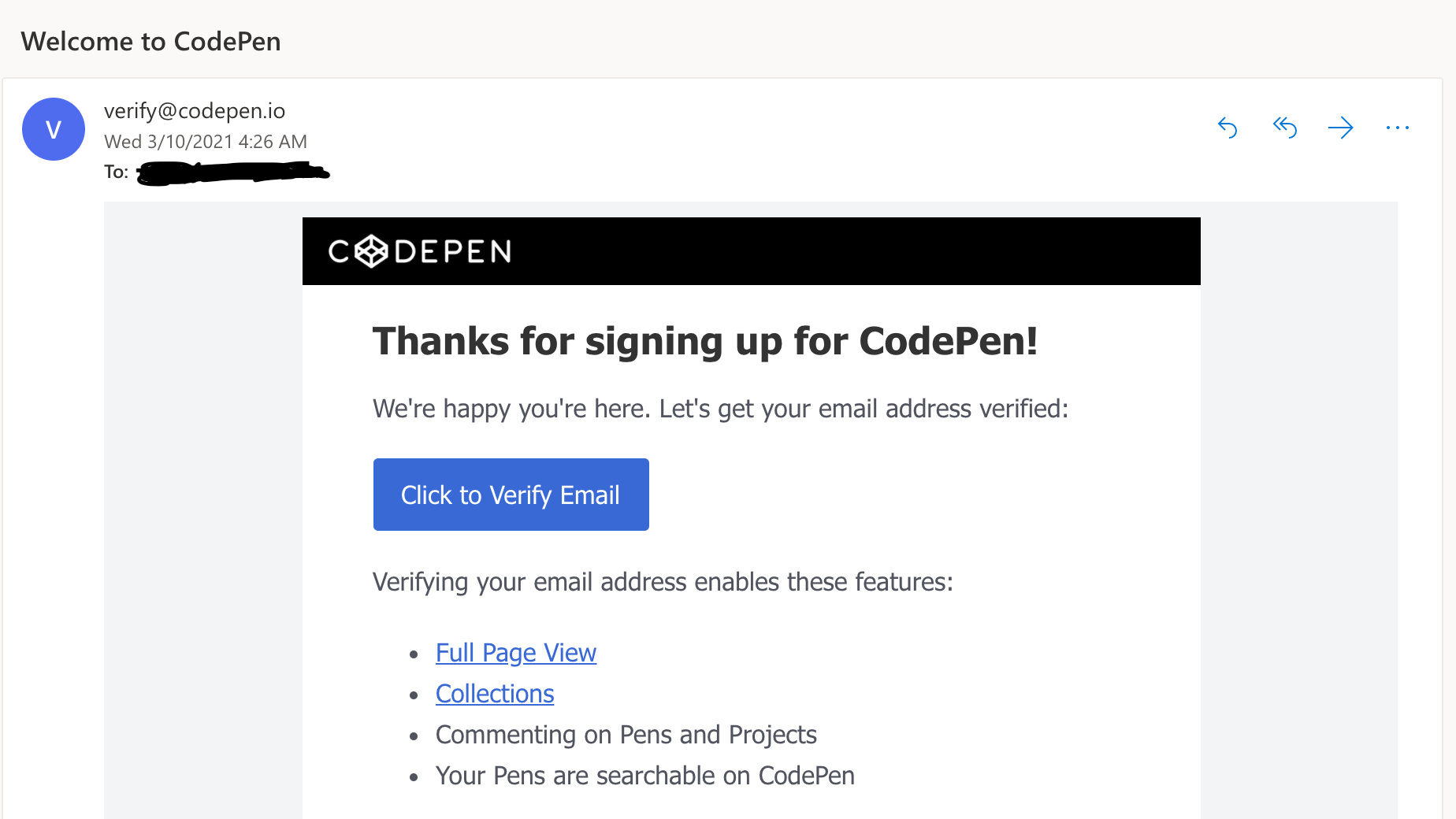
2. Creating Your First Pen
After signing in, follow these steps to create your first Pen:
- Click on "Create" and select "New Pen."
- You will see three separate panels for HTML, CSS, and JavaScript.
- Start coding in each respective panel.
- The live preview updates automatically as you write code.
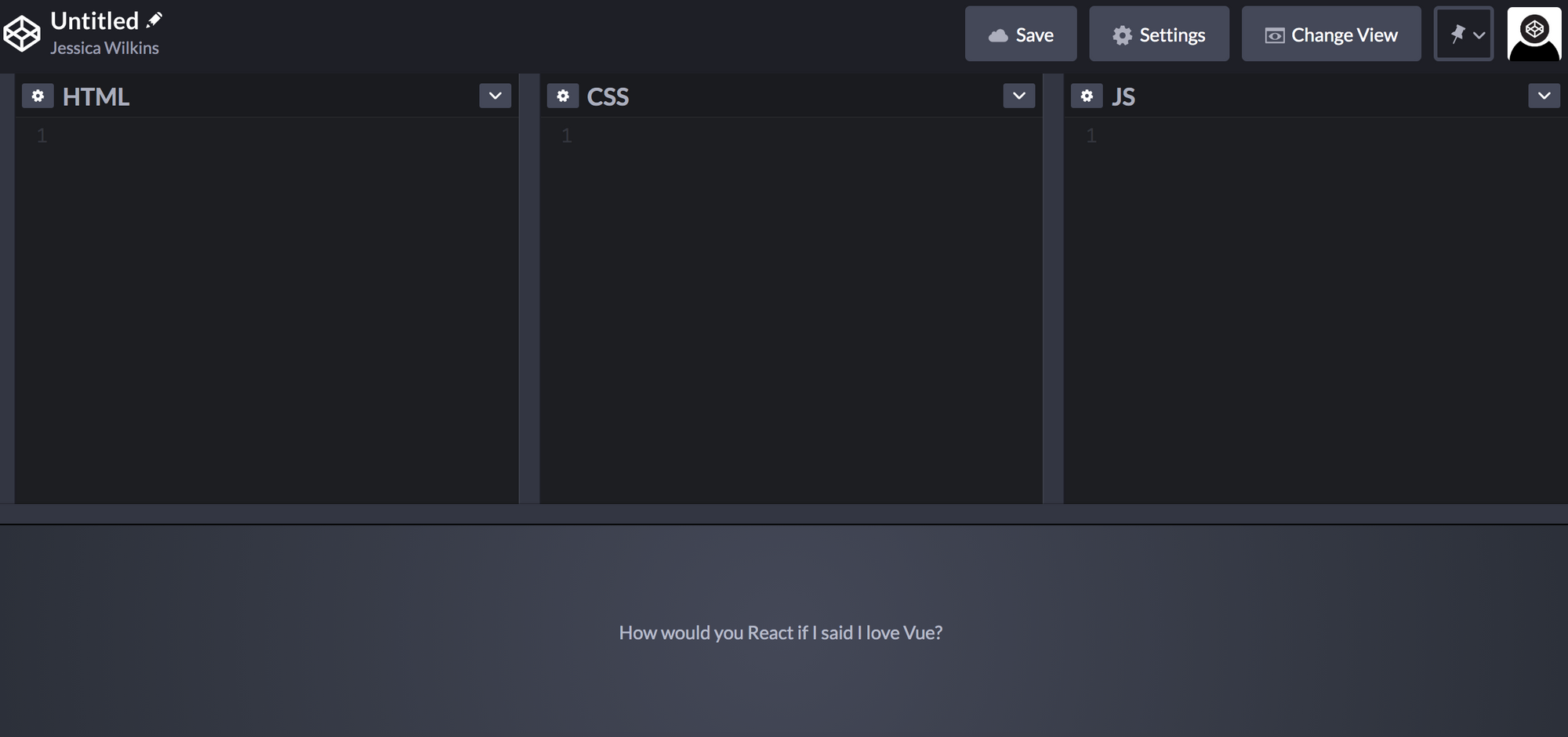
3. Understanding the Interface
The CodePen editor consists of:
- HTML Panel: Write your markup here.
- CSS Panel: Add styles using CSS or preprocessors like SCSS.
- JavaScript Panel: Write JavaScript and use libraries like jQuery.
- Preview Window: Displays the live output of your code.
- Settings Menu: Allows you to customize preprocessors, libraries, and other configurations.
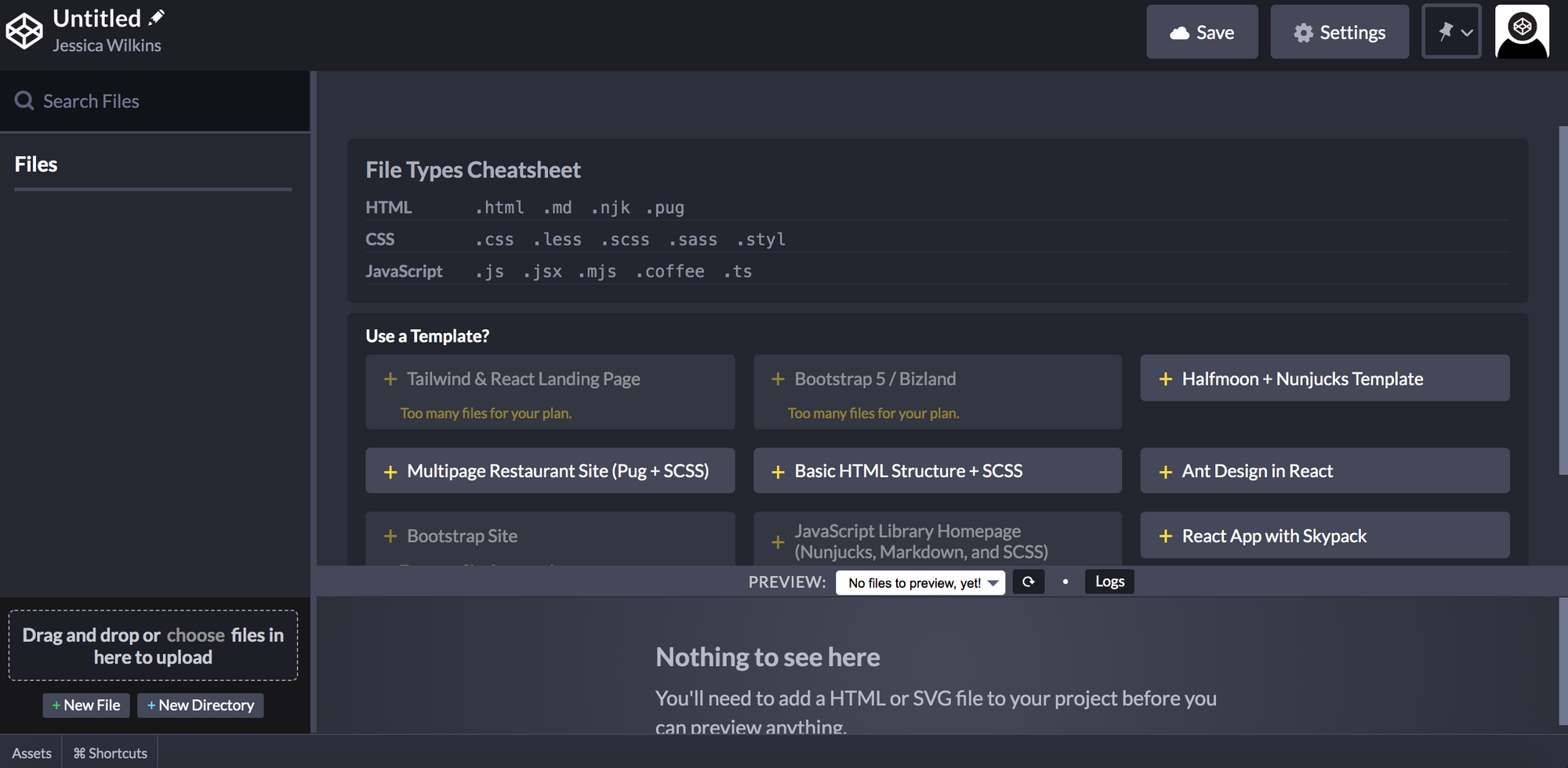
Key Features of CodePen
1. Preprocessors Support
- CodePen supports preprocessors such as:
- SCSS/SASS and LESS for CSS.
- Babel for modern JavaScript.
- Markdown and HAML for HTML.
These preprocessors help streamline development by enhancing code efficiency.
2. Asset Hosting
Users can upload assets like images, fonts, and JSON files directly to CodePen, making it easier to manage resources within projects.
3. Collaboration Mode
With CodePen Pro, multiple users can work on the same Pen simultaneously, making it ideal for pair programming and team projects.
4. Embedding Pens
Pens can be embedded into websites, blogs, or documentation, making them useful for tutorials and technical writing.
5. Challenges and Community Support
CodePen hosts challenges and offers an active community where developers can share ideas and learn from others.
Best Practices for Using CodePen
1. Use Descriptive Titles and Tags
When creating a Pen, use a clear title and relevant tags to improve discoverability.
2. Optimize Performance
- Minimize unnecessary code.
- Use CSS instead of JavaScript for animations where possible.
- Optimize images and assets.
3. Experiment with Frameworks
Leverage libraries like Bootstrap, Tailwind CSS, and React.js to build dynamic UI components.
4. Engage with the Community
Follow other developers, comment on Pens, and participate in challenges to improve your skills and gain visibility.
CodePen is an essential tool for front-end developers, offering a flexible and interactive environment to code, test, and share projects. Whether you are a beginner or an experienced coder, leveraging CodePen’s features can enhance your development workflow and showcase your creativity.
By following this guide, you can start using CodePen effectively and join the growing community of developers pushing the boundaries of web development.
We recommend you on video


