A software development company is committed to developing, designing, and building web pages or mobile and web applications for various clients and businesses. There is a plethora of development firms in Austin, including Rootstack, that specialize in Angular.
According to our website, Angular "is a very well-known JavaScript framework developed by Google that allows you to create sophisticated mobile and web applications with unrivaled performance. Its component-based design enables the creation of scalable platforms, which provides flexibility to the final product. Angular also comes with a suite that allows developers to create, test, and update code".
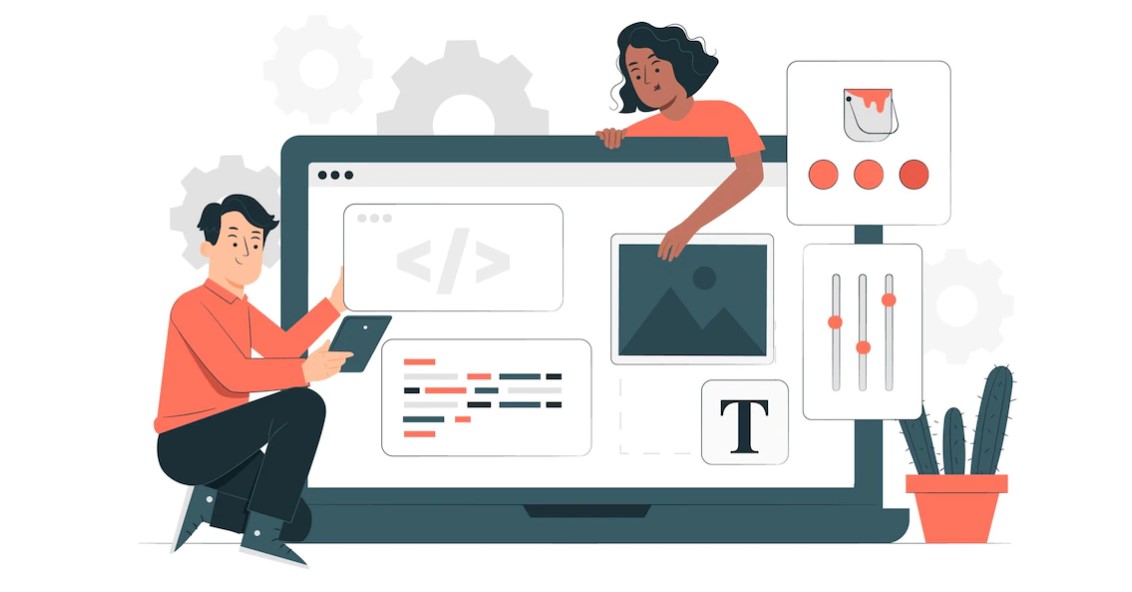
Reasons to Create an Angular Mobile Application
Because most people now spend the majority of their time on their phones, having a presence in Google and iOS stores, for example, is critical to being near to the customer and always available when needed.
Mobile applications have changed over time, from being something stylish, youthful, and aimed at entertainment to being a part of our daily lives, either in home activities or as tools to assist us with our work.
Angular, because it is based on scalable components, is one of the ideal frameworks for the development of mobile applications since it can be adapted to the needs of growth as the number of users and visitors increases.
Best practices from an Angular development company in Austin
When developing a mobile app with Angular, there are several best practices you can follow to ensure a smooth and efficient development process. Here are some recommendations:
Plan your application structure
Before you dive into development, spend time planning the structure of your application. Think about the different components, services, and modules that you will need. Consider the navigation flow and ensure a clear separation of concerns.
Use Angular CLI
Angular CLI (command line interface) is a powerful tool that helps you to assemble, build and test your Angular projects. It provides commands to generate components, services, modules, and more. Use the Angular CLI to increase your productivity and adhere to best practices.
Follow the Angular style guide
The official Angular style guide provides guidelines on how to structure and write your Angular code. It covers various aspects such as component architecture, naming conventions, file organization, and more. Adhering to the style guide improves code maintainability and readability.
Optimize performance
Mobile apps need to be fast and responsive. Take steps to optimize your application's performance by reducing package sizes, lazy loading modules, and using Ahead-of-Time (AOT) compilation. Implement efficient change detection strategies and take advantage of Angular's built-in performance optimization features.
Implement a responsive design
Mobile apps need to adapt to different screen sizes and orientations. Use responsive design techniques, such as CSS media queries and Angular's FlexLayout library, to create layouts that are visually appealing and functional across devices.

Use lazy loading
Lazy loading allows you to load modules and components only when they are needed, improving initial load time and reducing your application's memory footprint. Divide your app into feature modules and lazy load them as needed.
Opt for native mobile capabilities
Angular provides wrappers for native mobile features through libraries like Ionic or NativeScript. Take advantage of these libraries to access device-specific features such as camera, geolocation, push notifications, and more. It allows you to create a native-like experience within your Angular application.
Write unit tests and e2e tests
Testing is crucial to ensure the quality and stability of your application. Write unit tests using tools like Jasmine and Karma to test individual components and services. Also, create end-to-end (e2e) tests with tools like Protractor to simulate user interactions and test overall app functionality.
Secure your application
Mobile apps often handle sensitive user data. Implement security measures such as HTTPS for network requests, proper authentication and authorization mechanisms, and secure storage of sensitive information. Follow industry standard security practices to protect user data and maintain user trust.
Continually refactor and optimize
As your app grows, regularly review your code base, refactor where necessary, and optimize performance. Stay up-to-date with the latest Angular updates and embrace new features or enhancements that can improve your app's development and performance.
Remember, these are general best practices and the specific requirements of your application may dictate additional considerations. Stay up to date with the Angular community, read the official documentation, and take advantage of online resources to deepen your understanding and keep up with best practices.
We recommend you on video

