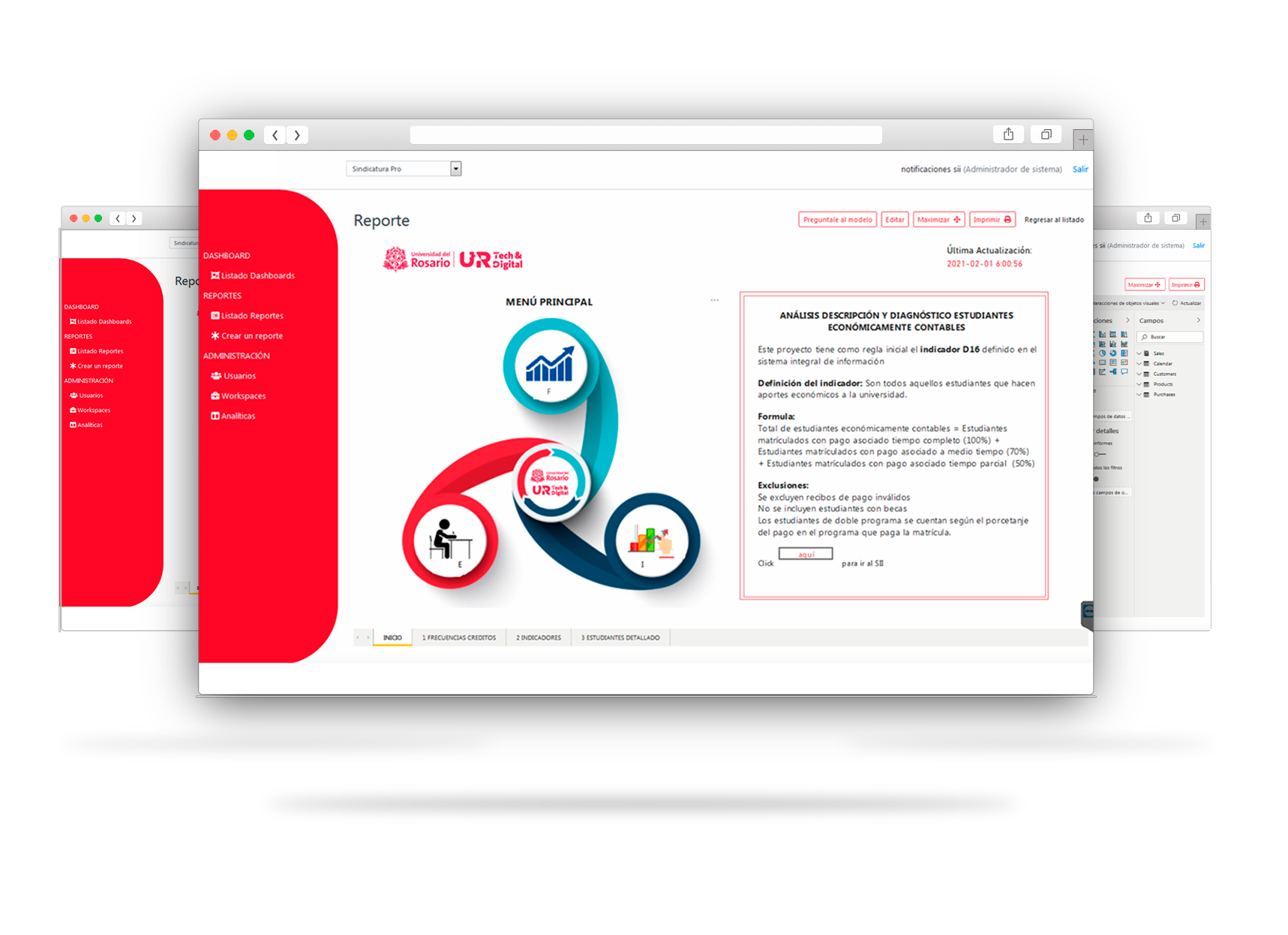Challenge
In the case of the university, in Colombia, it came to Rootstack with the need for a platform to automate the reporting management of this institution. In the first instance, a consultancy was offered to analyze the data structure of the system and its administrators, to move on to the graphic design of the platform and the software design, ending with the training of the university staff, as well as the creation of a user manual, the installation of the platform on the server and its start-up.
Our solutions
The technology proposed for this project was .NET, in which Rootstack has the most trained and experienced staff. The advantage of having used .NET in this project is that it is an open-source and cross-platform framework, which provides technicians with a fairly flexible environment when developing applications, so it can be adjusted to all types of companies or businesses.
To make the Power BI Embedded platform for the Universidad del Rosario much more dynamic, Angular technology was added, an ideal framework to create much more functional and dynamic applications. This allows you to improve the testability of the software, also making it easier to maintain and update. Likewise, it gives the option of creating software faster and with less effort.
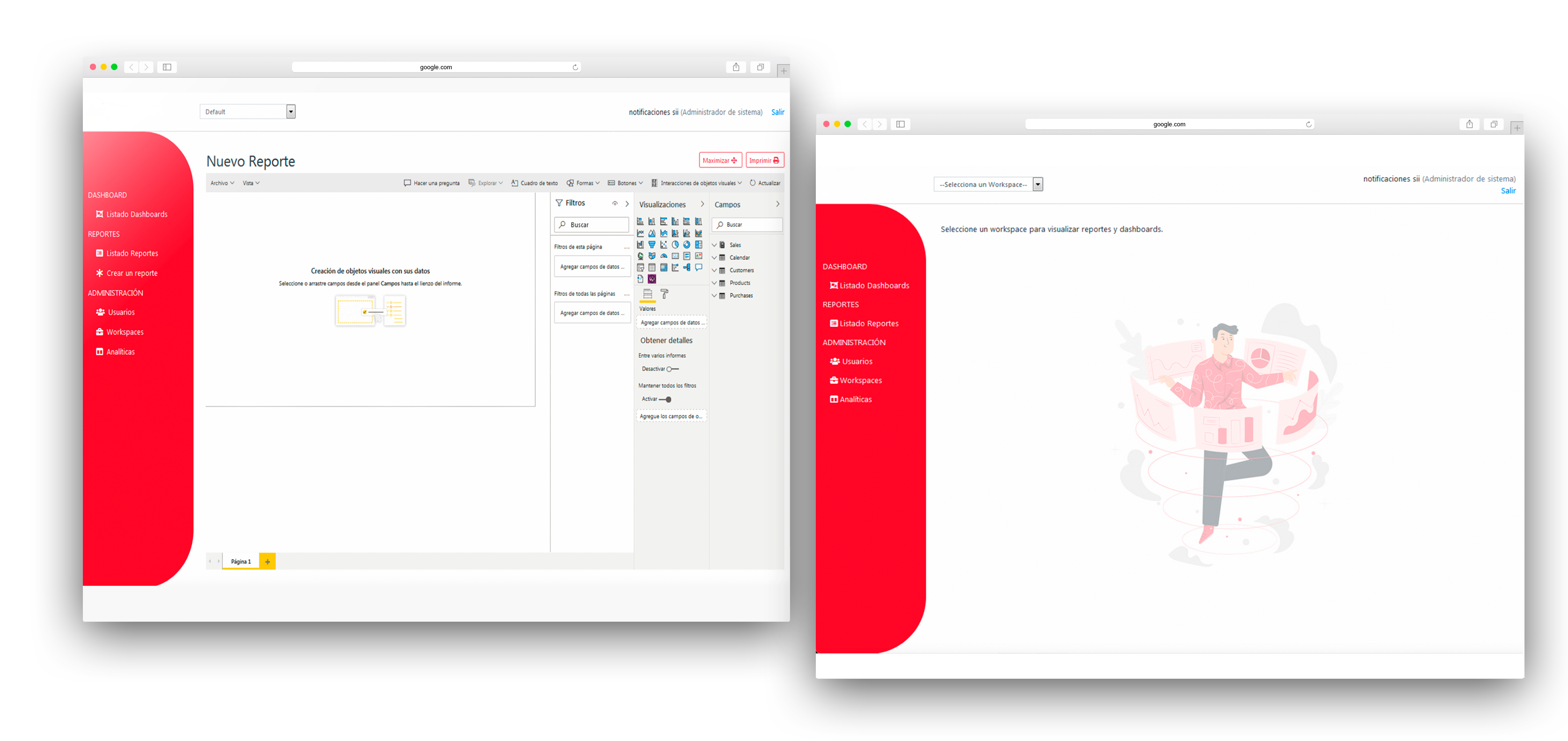
From this, Rootstack worked on the setup of the project in Power BI, understanding the structure of the current software project and then reusing the code based on best practices. Then came the implementation of the new layout, with the Menu, Header, Footer, Content List and Page View tabs.
Then, the configuration of the reports area was made, making the necessary changes to adjust to the implementation of the new platform installed by Rootstack, also modifying the login and the authentication system.
From this new platform, users would now have the option of accessing a list of reports in their workspace, being able to configure viewing and editing permissions depending on the type of user. Through this system improvement, the reports could also be filtered and reordered as needed and the company would have a backup of all the reports made.

Main functionalities
- Real-time data analysis
Power BI is a very useful tool if the company needs to monitor data in real time, helping to make better decisions based on tangible facts, not assumptions. This increases the automation of the company and improves its productivity in the medium and long term.
- Intuitive layout
Although data management may seem complex, the Power BI interface is very user-friendly and intuitive. Provides models for easy data preparation and data analysis from structures and graphs.
- Integration with other platforms
Applications such as Excel can be easily integrated into Power BI, being able to view different types of charts and reports on this platform. This streamlines tasks and minimizes work times on each project you run.
- Responsive platform
You can access Power BI from your computer or mobile devices like phones or tablets. From any platform, the user or administrator will be able to evaluate the data offered by this platform to companies.
With more than 10 years of experience in the market, Rootstack offers the most qualified personnel for the implementation of technological solutions that allow automating different business processes, streamlining work and increasing productivity with existing resources.