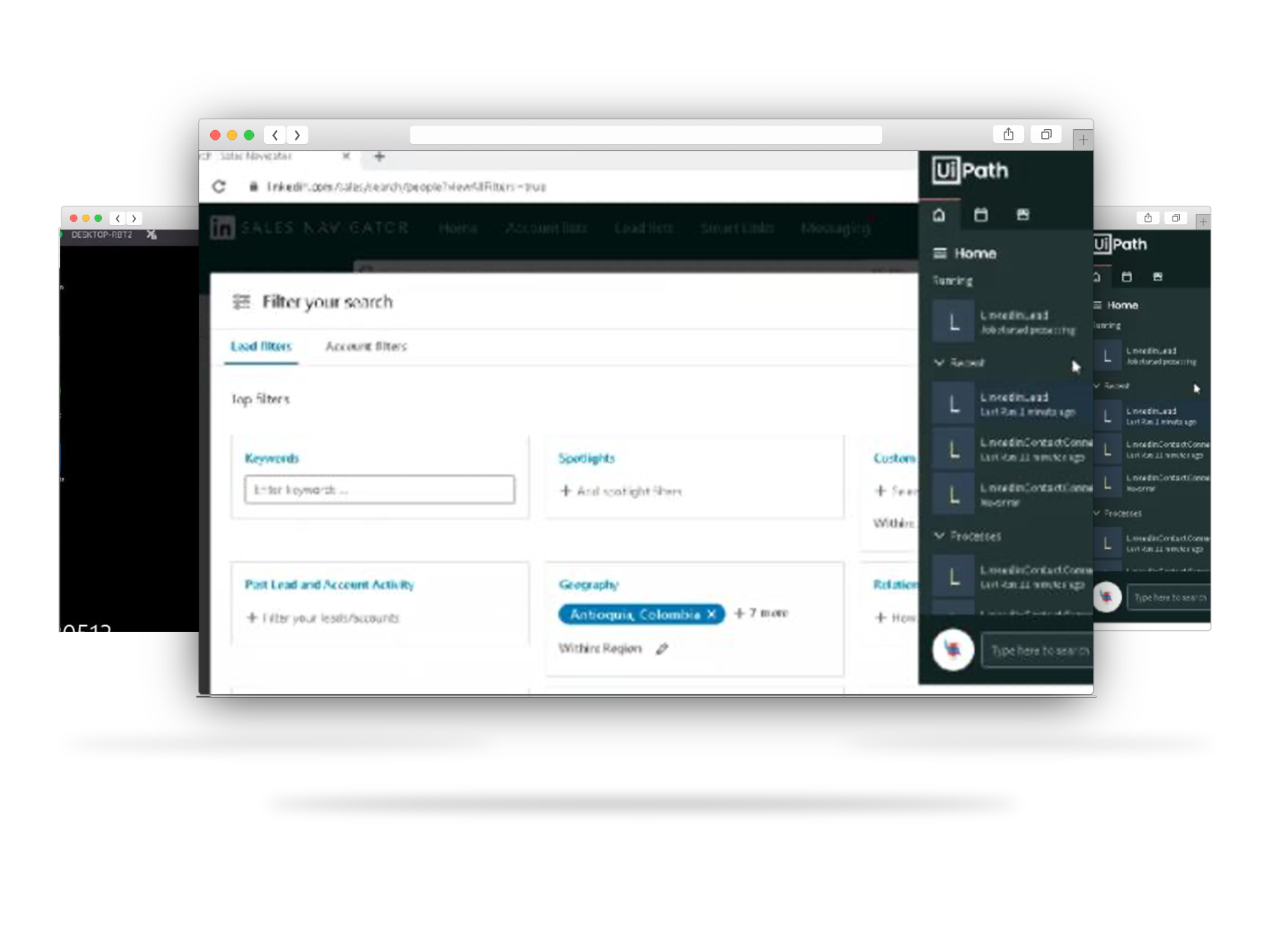Our solution
With UiPath, we can configure different robots for different purposes, depending on the desired automation. Our team of engineers and developers at Rootstack created a software robot to perform profile searches on LinkedIn, extracting certain data from these profiles previously configured in UiPath. These processes can be automated to run from time to time.
How is the process run?
When you initialize the RPA bot, LinkedIn automatically opens in Google Chrome. If the profile session is not started, then the same robot enters the username and password to start the session.
Afterwards, the robot will make the necessary clicks to execute the entire process that was configured. In this case, as it is simulating the work of a recruiter, the robot goes to the LinkedIn sales tab, searching for a previously defined keyword, gradually acquiring the data that was configured in its system.

Something important to note is that the robot's task execution time was delayed so that it appears that a human is executing those tasks, thus avoiding being detected by the platforms. There are certain platforms that block the robots from running once they are detected.
In the case of LinkedIn, the robot is configured in this case to search the profiles with the keywords that were configured for it. It extracts data with the name of the profiles, location, company, links to their websites. If necessary, it saves them in a database that is configured or exports them to a spreadsheet that has also been previously configured.
This software robot created with UiPath can run perfectly in the background, while the user does other activities on the same computer where this robot is active.
Robot configuration
In the platform that UiPath provides, all the fields that the company needs for its robot can be configured to execute the process that is required. After extracting all the LinkedIn data, the robot exports it to a spreadsheet. In this document, columns are created to classify all the information in the profiles and display it in an orderly manner to the user.
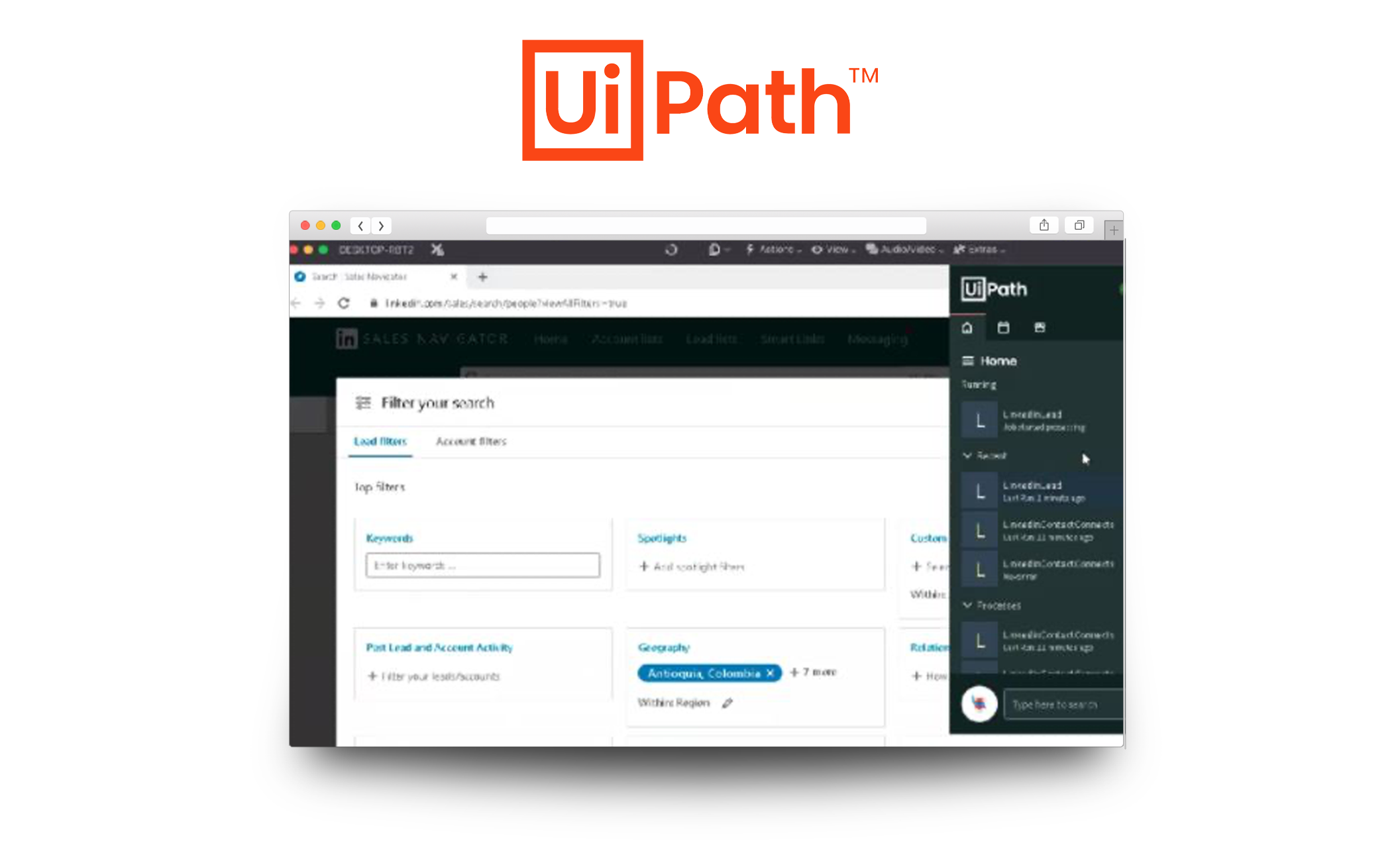
You can also configure the robot to create an Excel document and export it to the desktop or a folder on the system, with the same information that is in the spreadsheet. Something important to know is that you have to give the robot editor permissions in the spreadsheet so that it can make modifications and capture the data it obtained in its search.
In this way, you can see how an RPA robot created with UiPath works, how easy and simple it is to implement, and the great benefits that your company can receive with this digital solution. Take advantage of your team's capabilities by assigning it important tasks, while routine work is done by a robot.
At Rootstack, we have more than 10 years supporting companies in the US, Canada and Latam in their digital transformation, with technological solutions tailored to their needs. Dare to take the digital leap!