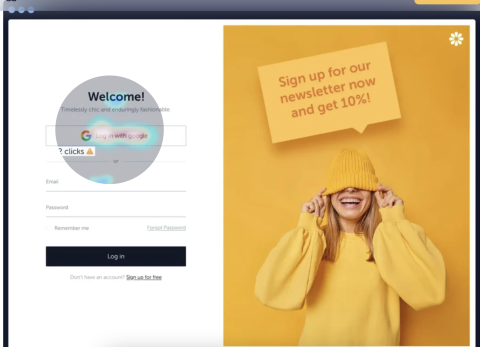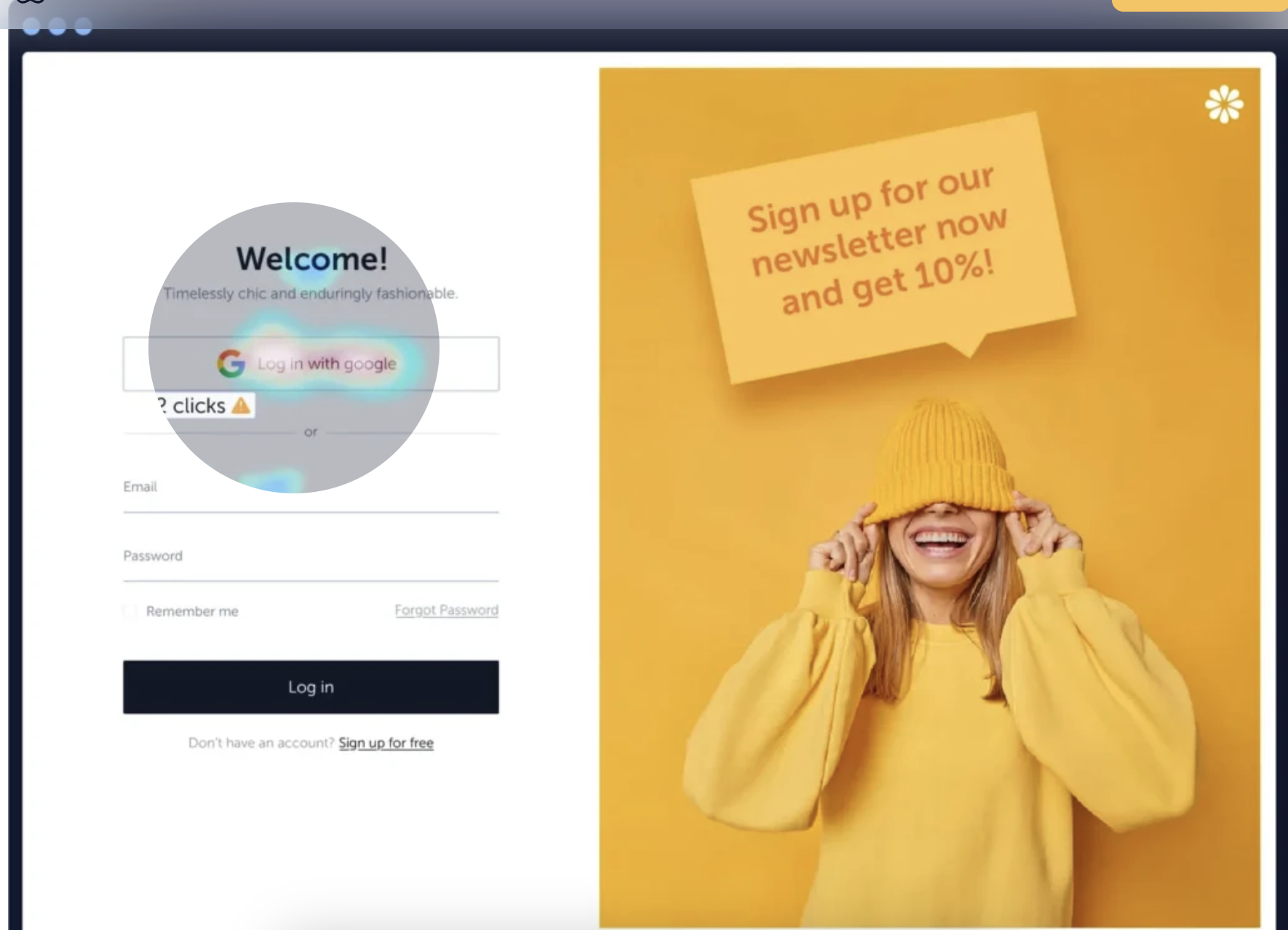
In the ever-changing world of marketing and the internet, it's essential to ensure that the content and structure of our website are always functional and that users understand its goal. This is where a tool like Mouseflow comes into play. Mouseflow is a web-based session replay and heatmap tool used to visualize traffic analytics from websites. It allows you to observe, in real time, how users behave on your site, showing how they scroll, click, browse, and consume the content. Essentially, it acts as a spy, revealing what works and what doesn’t.
The advantage of using this tool is that it enables agile decision-making by providing access to clear, curated analytics. Gaining insight into user behavior offers a significant advantage for improving marketing strategies, content creation, and user experience. Furthermore, understanding how users interact with the website allows us to comprehend their experience and navigation flow, using this data to optimize information structures, content blocks, CTAs, and other elements involved in user interaction.

Why Use Mouseflow?
Overall, seeing the website through the user’s eyes is a valuable exercise, ensuring that all stakeholders align on what needs to be done to enhance the website. Alternatively, if the results are positive, we can conclude that no further adjustments are necessary and instead focus on collecting additional data for marketing purposes, such as identifying the most visited and read content on the site to create targeted email campaigns.
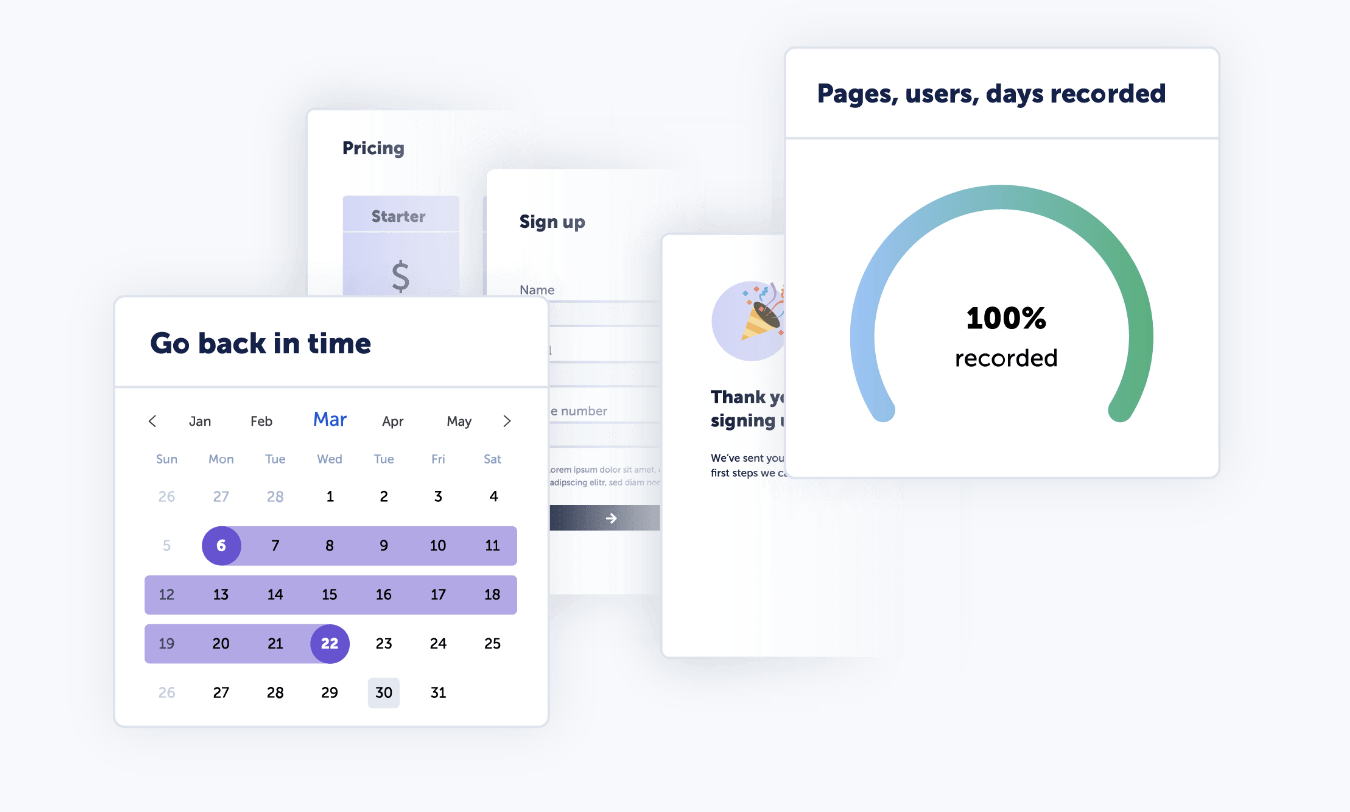
Here are a few ways Mouseflow analytics can be leveraged for marketing and user experience improvements:
- Reviewing Recording Sessions
Analyzing recorded sessions can reveal issues like interface mistakes, overlapping content blocks, broken links, and other bugs that might have escaped the QA testing phase. - Mouse Tracking Analysis
This provides an in-depth view of how users navigate your website. For instance, observing “click rage” (when users repeatedly click a button or link that doesn’t work) can highlight issues or indicate where additional links might be needed based on user behavior. - Heatmap Study
Examining heatmaps helps identify which areas receive the most attention and which areas are “cold” and may need improvements in content or visual elements. - Link Behavior Analysis
Understanding user behavior around links can boost conversion rates. Some links may perform better than others, and tracking this performance allows you to determine which links are effective and which should be revised or replaced.
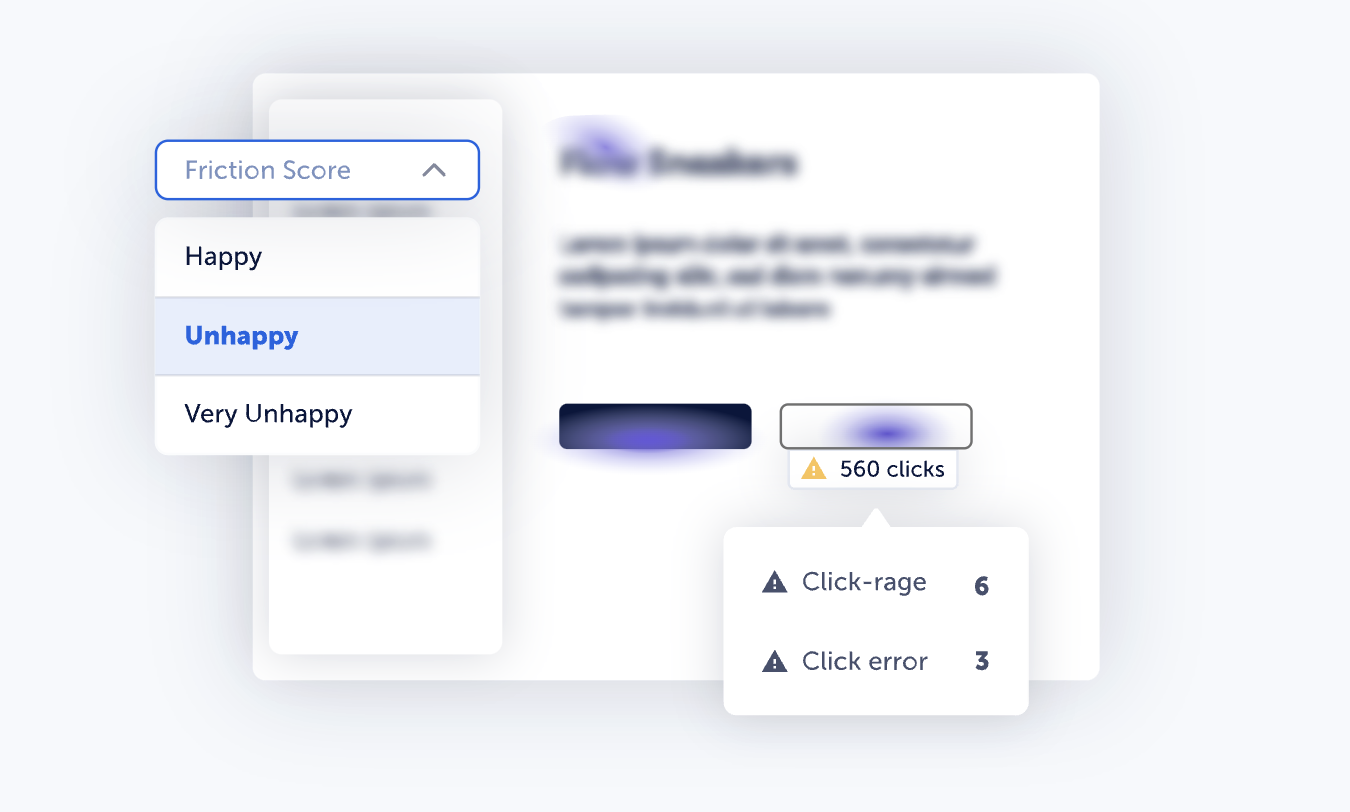
These are just a few examples of how Mouseflow can benefit a website. At Rootstack, we use this tool for our own site and highly recommend it. As part of our SEO Monitoring services, your brand’s website will receive advanced analysis based on all the metrics provided by Mouseflow to achieve higher conversion rates and ensure your company’s success.