
Effective project management is crucial to the success of any company. However, many business leaders face significant challenges, such as missed deadlines, over budgets, and poor communication within the team.
A classic example of poor project management is the case of a technology company that, by not using an appropriate project management tool, ended up with software that did not meet the client's specifications, resulting in a loss of trust and future contracts.
To avoid such situations, it is essential to adopt robust project management software. Here we present the five best project management tools for 2024.

5 best project management tools for 2024
1. Monday.com
Monday.com is an intuitive and visual project management tool that allows teams to collaborate efficiently. Offers customizable dashboards, time tracking, and multiple project views (timeline, calendar, Gantt).
Advantages
- Highly customizable user interface.
- Integrations with more than 50 apps, including Slack, Google Drive and Microsoft Teams.
- Automations to reduce repetitive tasks.
Common uses: Software development, marketing campaign management, event planning.
Price: Offers a free version for small teams and paid plans that start at $10 per user per month.
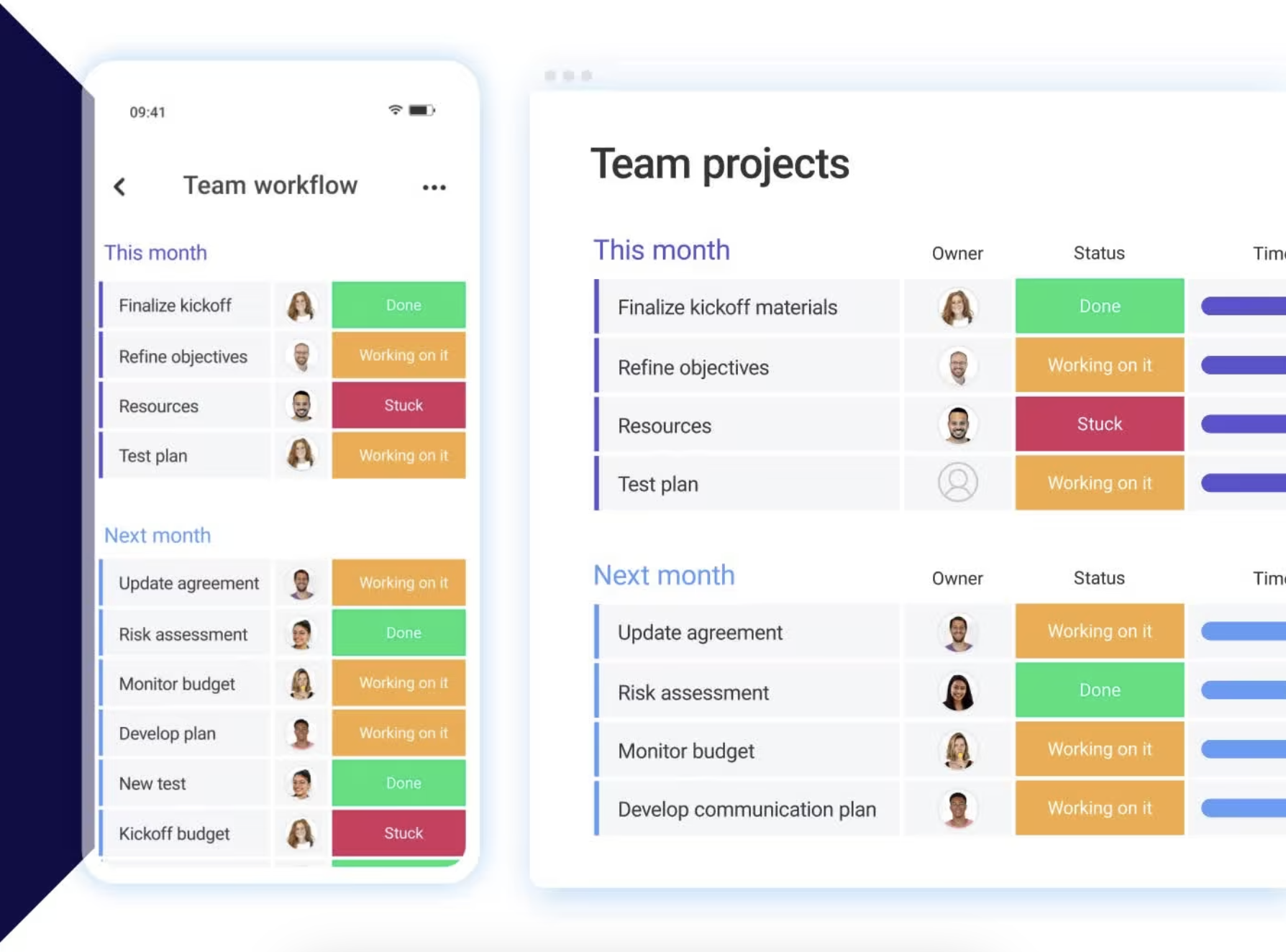
2. Asana
Asana is a popular tool that helps teams organize their work, from daily tasks to strategic initiatives. Its flexible design allows it to be adapted to different workflows and projects.
Advantages
- Advanced task and project tracking capabilities.
- Dependency management functionalities.
- Detailed reports and analysis tools.
Common uses: Software development, product team management, marketing project management.
Price: It has a free version with basic features and premium plans starting at $10.99 per user per month.
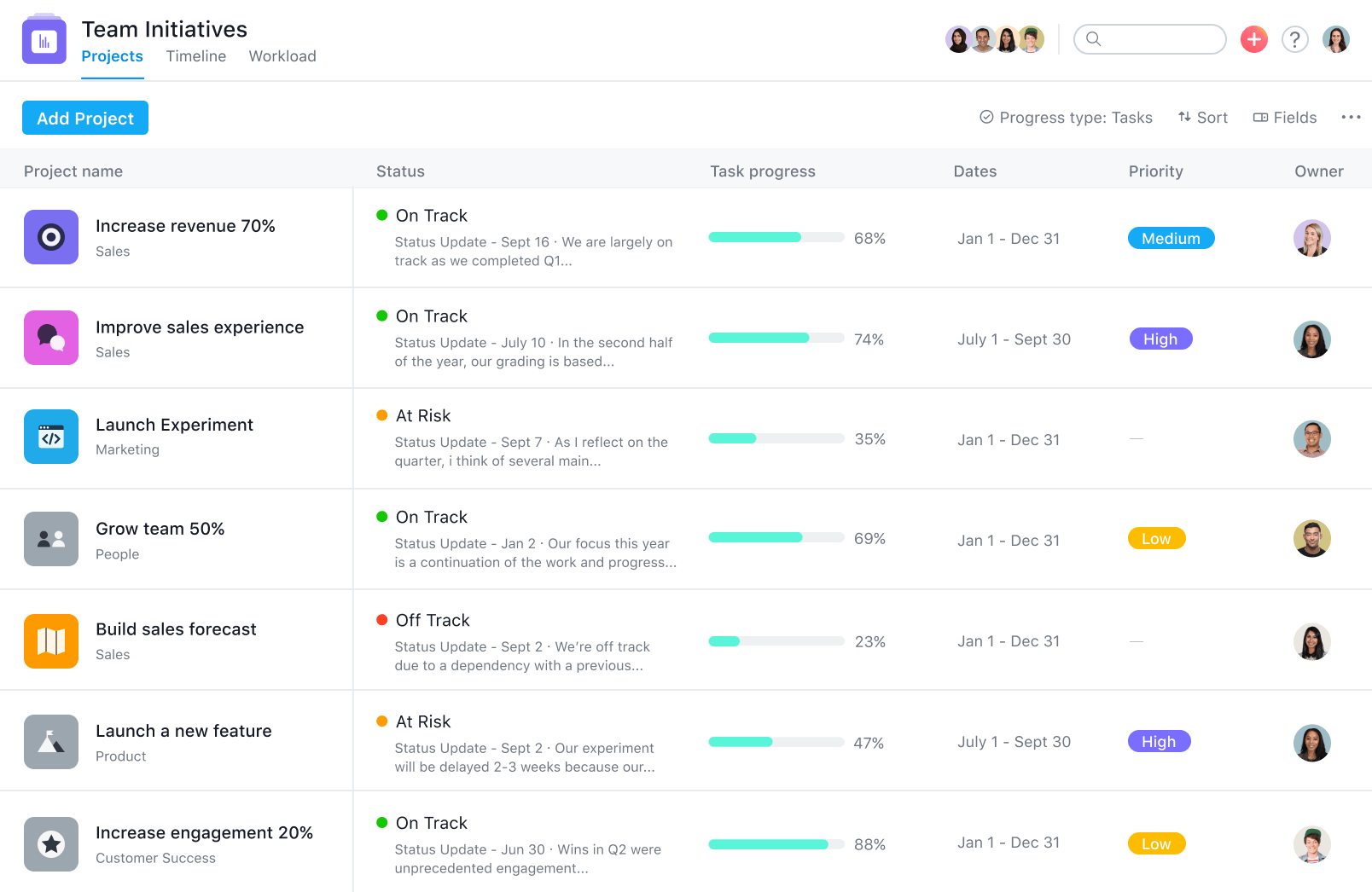
3. Trello
Trello uses a system of boards, lists, and cards to help software development teams organize and prioritize projects flexibly and visually. It's ideal for teams that prefer a Kanban view of their tasks.
Advantages
- Simple and easy to use interface.
- Large number of integrations with other work tools.
- Customization through Power-Ups.
Common uses: Software development, content management, project planning.
Price: Offers a free version and paid plans that start at $5 per user per month.
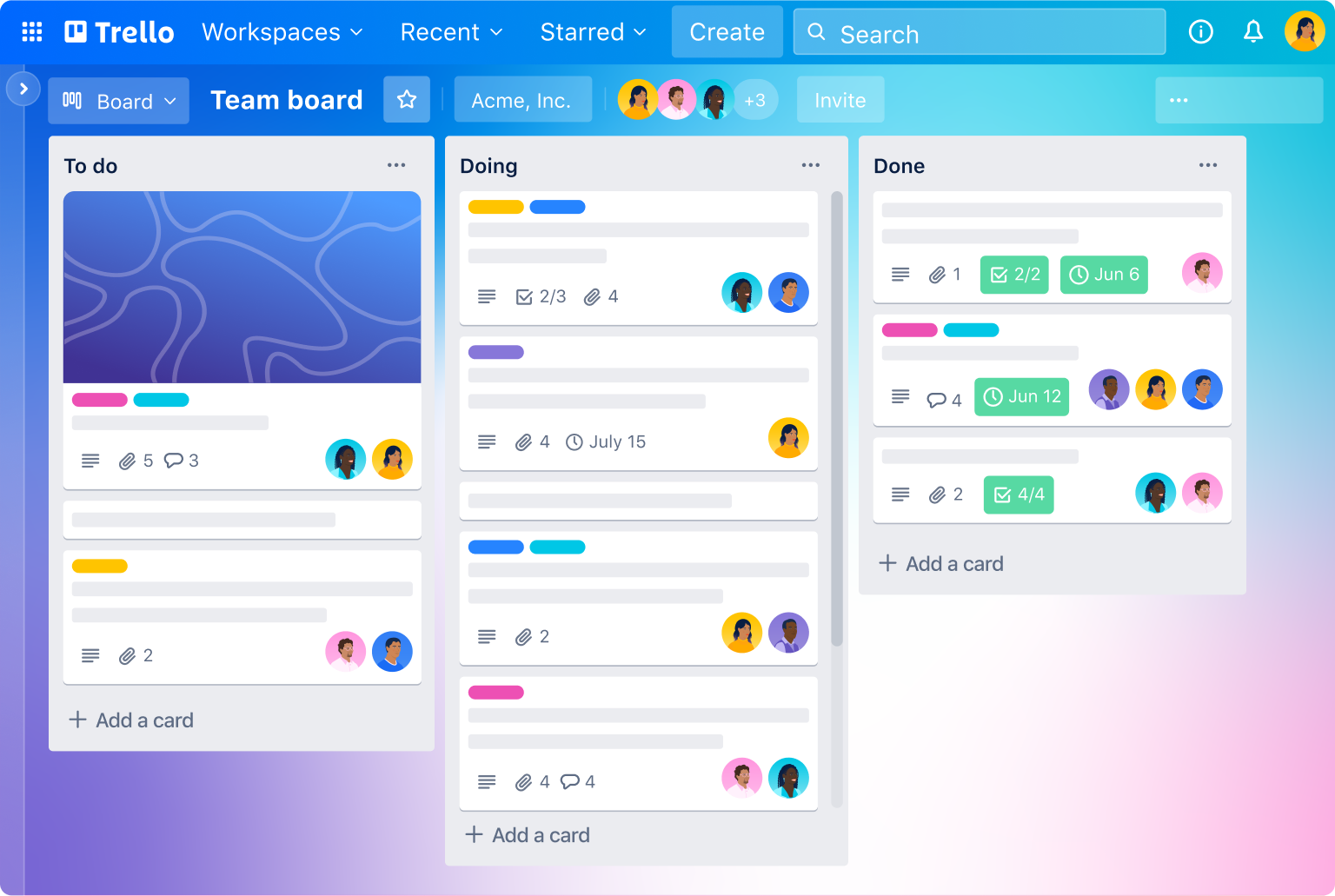
4. Jira
Jira is a tool designed specifically for software development teams. It offers issue tracking, agile project management and advanced reporting capabilities.
Advantages
- Agile management tools such as Scrum and Kanban.
- Bug tracking and issue management capabilities.
- Integrations with development tools such as GitHub and Bitbucket.
Common uses: Software development, agile project management, bug and issue tracking.
Price: Plans start at $7.75 per user per month.
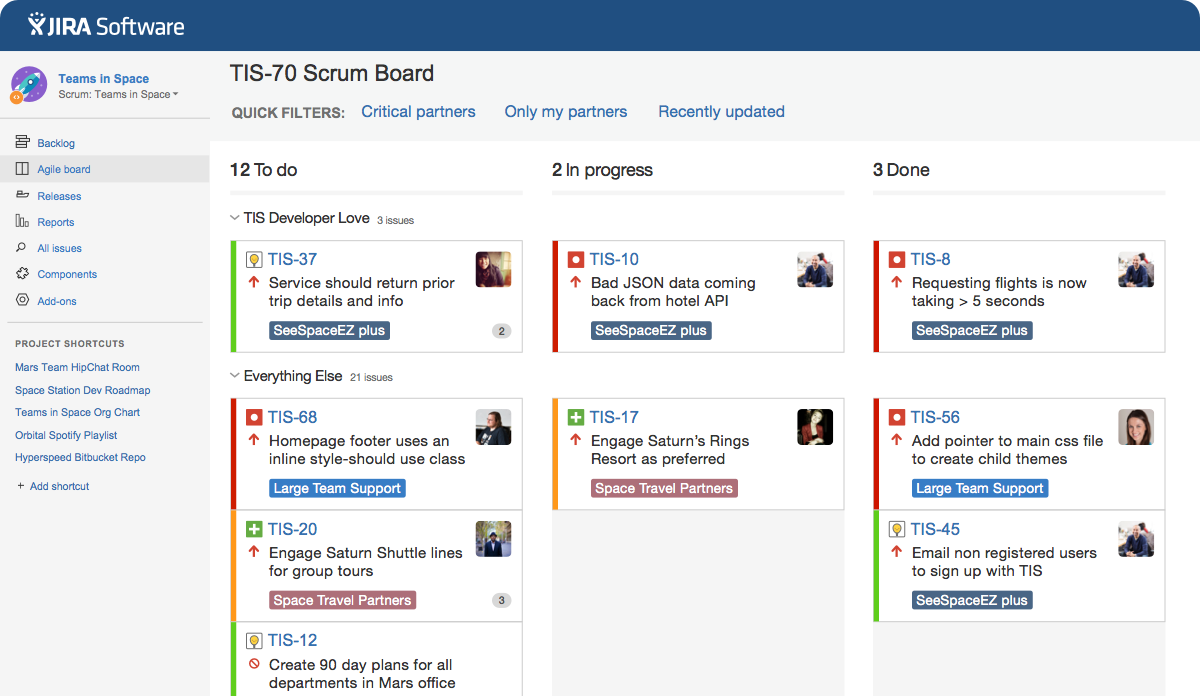
5. Microsoft Project
Microsoft Project is a robust and comprehensive project management tool that offers advanced solutions for project planning, scheduling, and tracking.
Advantages
- Advanced planning and scheduling functionalities.
- Deep integration with other Microsoft products such as Office 365.
- Detailed analysis and reports.
Common uses: Software development, management of large business projects, resource planning.
Price: Plans start at $10 per user per month.
Adopting an appropriate project management tool is essential to avoid common problems that can lead to project failure. The five tools mentioned here offer various functionalities that can be tailored to the specific needs of any software development team.
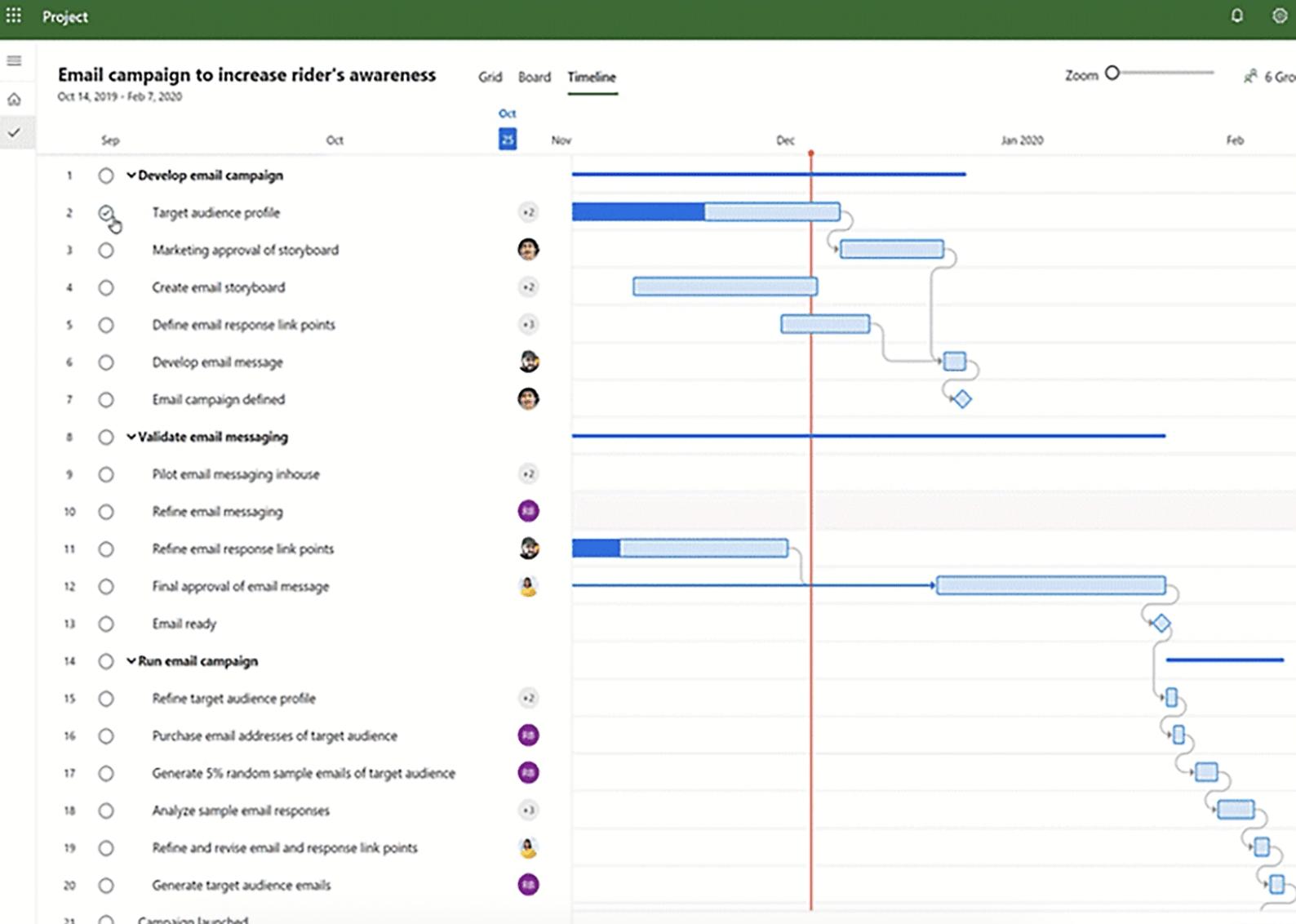
By implementing one of these solutions, companies can improve efficiency, meet deadlines, and maintain a high level of customer satisfaction.
Do you need a software team to implement a project management system? At Rootstack, we have +14 years of experience supporting companies in their digital transformation. Contact us.


