
The flexibility that the IT staff augmentation modality brings to software development projects is undeniable, as well as the specialization it provides through software engineers trained with the most up-to-date tools in the industry.
This strategy allows companies to temporarily incorporate specialized talent into their teams, quickly adapting to market demands and the specific needs of each project.
Although many companies globally are already working with IT staff augmentation providers, many others have not yet taken that step and it is normal for them to have some questions about it that we are going to clarify in this article, so that they can make the best decision for their businesses. and software projects.

Frequently asked questions about IT staff augmentation and what it is like to work under this modality
1. What is IT staff augmentation?
Let's start with the basics, defining what IT staff augmentation is: It is a hiring strategy that allows companies to add specialized technical personnel to their work teams for a certain period. This is achieved without the need to hire these professionals as permanent employees. In this way, companies can access a broad set of specific skills and knowledge, optimizing resources and increasing efficiency in project execution.
2. What are the benefits of IT staff augmentation?
Among the main benefits are:
- It provides flexibility, since companies can scale their teams according to the needs of the project, either enlarging or reducing it.
- Provides access to specialized talent with specific skills that may be difficult to obtain or unavailable in the client's internal team.
- Hiring developers is faster, important if your project has tight deadlines to meet.
- Expenses associated with hiring and firing permanent employees are reduced.

3. How are the right developers selected?
Selecting developers through IT Staff Augmentation typically involves several steps:
- Identify the project requirements and the skills needed to carry it out.
- Evaluate IT staff augmentation suppliers, companies or agencies, validate their reputation and the experience they have in the area of your project.
- Select software developer candidates for technical and soft skills interviews.
- Review the previous experience of the software developers and their compatibility with the project for which you are hiring them.
4. What is the difference between IT staff augmentation and IT outsourcing?
The main difference lies in control and integration:
IT Staff Augmentation: Developers work as part of the company's internal team, under the direction of their managers and following their processes and methodologies.
IT Outsourcing: The project or a part of it is handed over to an external company that manages it independently, providing its own resources and direction.
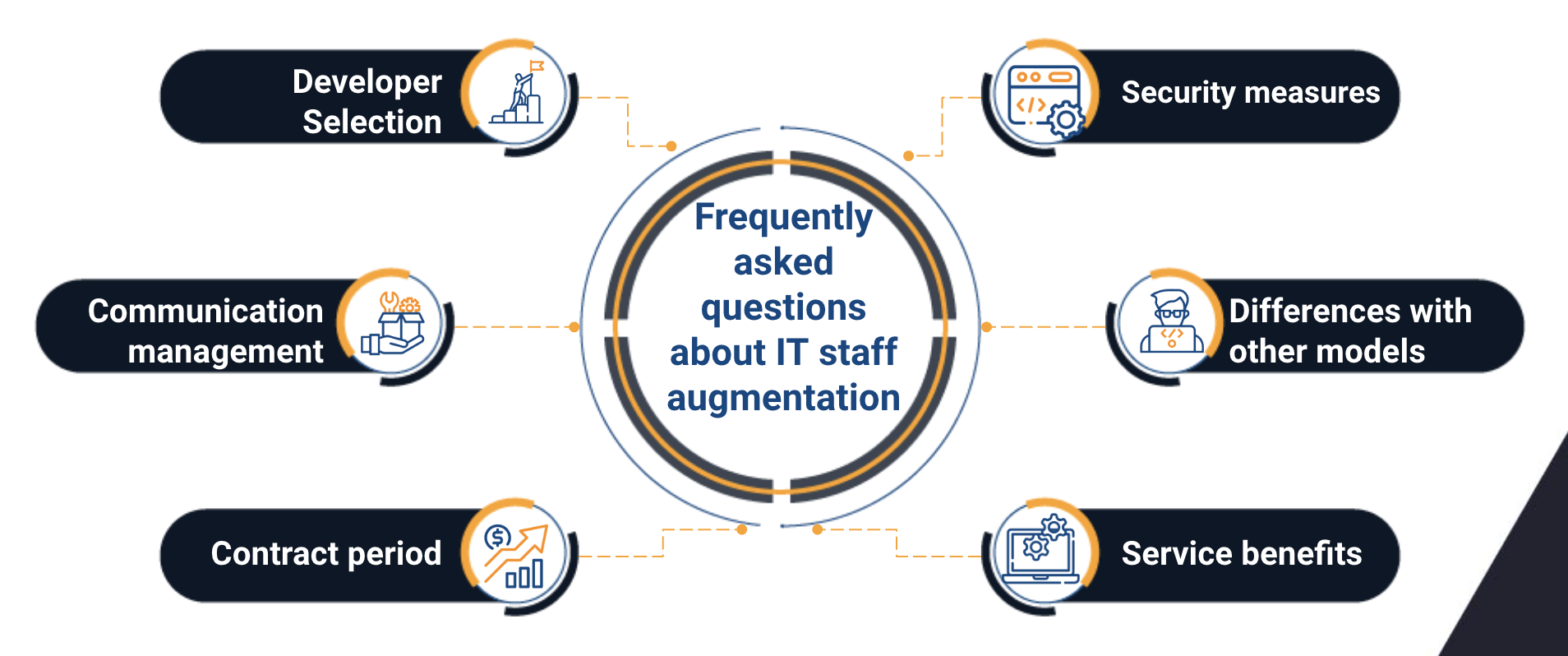
5. How is communication and team integration managed?
To ensure effective collaboration, some key steps must be followed:
Communication tools: Use collaborative tools such as Slack, Microsoft Teams or Zoom to maintain fluid communication.
Onboarding: Provide adequate induction to external developers on internal processes, tools and company culture.
Regular meetings: Establish periodic meetings to review progress, resolve questions and ensure that everyone is aligned with the project objectives.
6. What challenges may arise and how to address them?
Cultural and time zone differences
Communication and coordination problems may arise. They can be mitigated by establishing overlapping schedules and fostering a culture of respect and collaboration.
Knowledge retention
It is crucial to properly document project processes and decisions to ensure that knowledge is not lost when third-party developers end their contract.
Quality management
Maintaining high quality standards requires constant monitoring and the implementation of rigorous testing and code review practices.
7. How long can an IT staff augmentation contract last?
The length of the contract can vary significantly depending on the needs of the project and the company. It can range from a few months for specific projects to several years for long-term developments. The flexibility of this methodology allows the duration of the contract to be adjusted as the needs of the project change.

8. Is it safe to work with third-party developers in terms of confidentiality and intellectual property?
Security and protection of intellectual property are critical concerns. To mitigate them:
Clear contracts: Establish non-disclosure agreements (NDAs) and specific intellectual property clauses in contracts.
Security Policies: Implement robust security policies and practices to protect sensitive information.
Monitoring: Monitor data access and use to ensure all rules and regulations are met.
IT Staff Augmentation is a powerful solution for companies looking for flexibility and specialization in their development projects. By understanding best practices and addressing common challenges, companies can maximize the benefits of this strategy and ensure the success of their projects.
By following a well-structured methodology for selecting, integrating, and managing third-party developers, organizations can stay competitive and respond nimbly to changing market demands.
Do you need an IT staff augmentation team to work on your next software project? At Rootstack, we have +14 years of experience supporting companies in their digital transformation. Contact Us.

