
WordPress is one of the most used content management systems for several years due to the large number of preloaded functionalities it has. It allows any person or company to configure their website quickly and easily, without major complications, also offering a fairly intuitive administration panel and with a short learning curve.
This CMS has a vast catalog of modules and plugins ready to be implemented. It is one of its valuable advantages since, if you need a plugin and it already exists in WordPress, then you don't have to develop it from scratch. You simply look for it in the catalog, implement it and voila.
But if you suddenly need a plugin that has not been created or you need to make modifications to one that already exists, Wordpress is friendly with developers since it has fairly detailed and specialized documentation, which guides engineers in the development of any kind of implementation, customization or functionality in this environment.
How to implement standard modules with WordPress
“WordPress plugins can be as simple or as complicated as you need them, depending on what you want to do. The simplest plugin is a single PHP file. The Hello Dolly plugin is an example of such a plugin. The plugin PHP file only needs a header, a couple of PHP functions and some hooks to attach its functions”, WordPress explained in a plugin development guide.
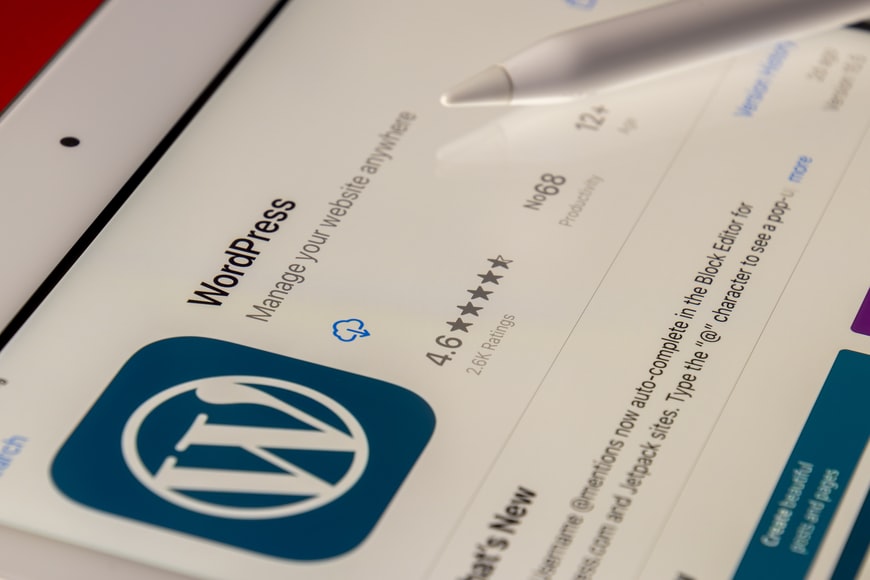
Something that WordPress emphasizes when working with plugins or modules is that, when editing or adjusting them, the core of WordPress code is not touched at all. “This means you don't edit core WordPress files to add functionality to your site. This is because WordPress overwrites the main files with every update. Any functionality that you want to add or modify must be done through add-ons”, the article pointed out.
In its plugin directory, WordPress created a list of guidelines for developers to use, implement and customize plugins on its platform.
- All development guidelines established by WordPress must be respected to avoid infringements. If the developer commits a violation, it may result in the removal of the plugin or data within it until the situation is resolved.
- The plugin code must be as secure as possible, and this is the responsibility of the developer. If the plugin has security problems, WordPress has the responsibility to close it until the problem is fixed.
- All code, data, and images, anything stored in the plugin directory hosted on WordPress.org, must be either GPL compliant or with a GPL-compliant license.
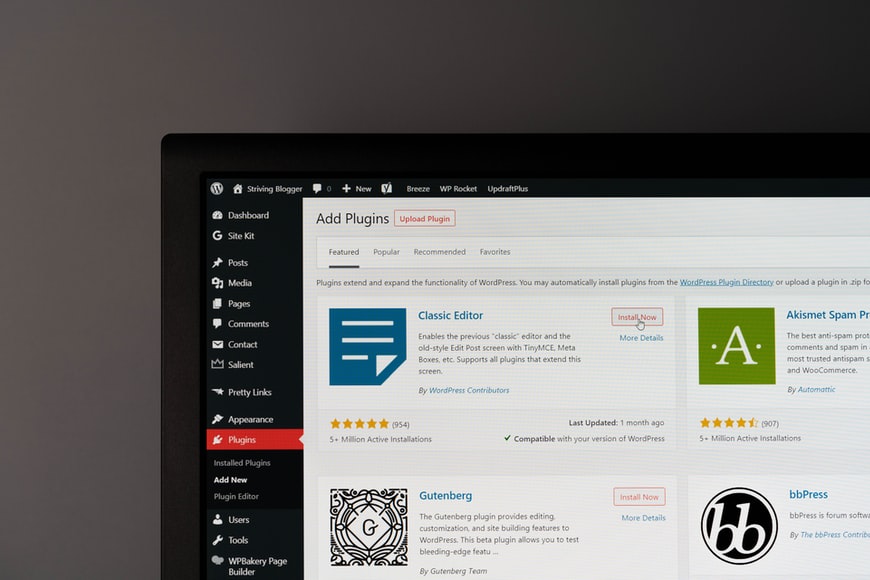
- The code must be human-readable, and it is not allowed to hide it with unknown techniques or unclear naming conventions.
- Regardless of the developer working with the plugin in a development environment, a stable version must be available in the WordPress plugin directory.
- In addition to this, the plugins cannot contain restricted or blocked functions because they are in the 'test' phase since trial software is not allowed within WordPress.
- Important: plugins that are created or modified must use elements from the default WordPress libraries, such as jQuery, Atom Lib, SimplePie, PHPMailer, PHPass and more.

Actions not supported by WordPress when working with plugins
User privacy is one of the aspects that WordPress focuses on the most, so the plugins on this platform cannot arbitrarily track users without their explicit consent and authorization.
WordPress does not allow external code to be executed within a plugin when it is not acting as a service, they explain in their documentation.
Plugins must not "hijack" the WordPress admin panel. That is, while it is true that plugins can perfectly fit in this area, the user should not be overwhelmed with constant alerts or notifications. They should be used sparingly to maintain the good user experience that this CMS provides.
Good practices
To carry out a correct implementation of WordPress plugins, we recommend applying these good practices that will guarantee the success of this process:
- Follow the WordPress development standard. They have a very complete guide on how to apply the WordPress codes and styles standard, which establishes the rules of how engineers must code in this environment, how to create certain functionalities and what must be considered at the security level.
- In the case of plugins or templates, it should always be developed object-oriented, and WordPress also has a guide on this topic.

- When the developer wants to create a new plugin or template, WordPress offers a tool that automatically generates a basic template with a structure according to what you want to do. If you want to develop a plugin, then the tool generates the basic structure of this plugin to which you only have to add the functionalities you need.
- Everything is geared to follow the WordPress development standard. So if you follow the guidelines established in its documentation and apply these good practices to develop, the implementation of your plugins will be successful and efficient.
Do you need WordPress experts? Rootstack has more than 10 years of experience supporting companies from different industries in their digital transformation. Contact us and we will help you develop your next technology project.
We recommend you on video

