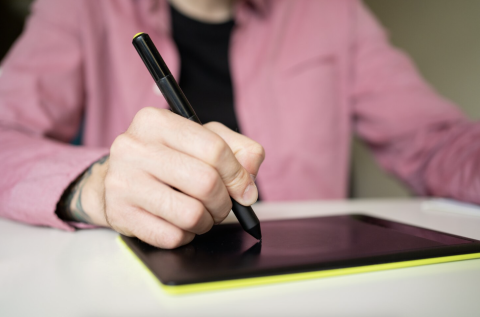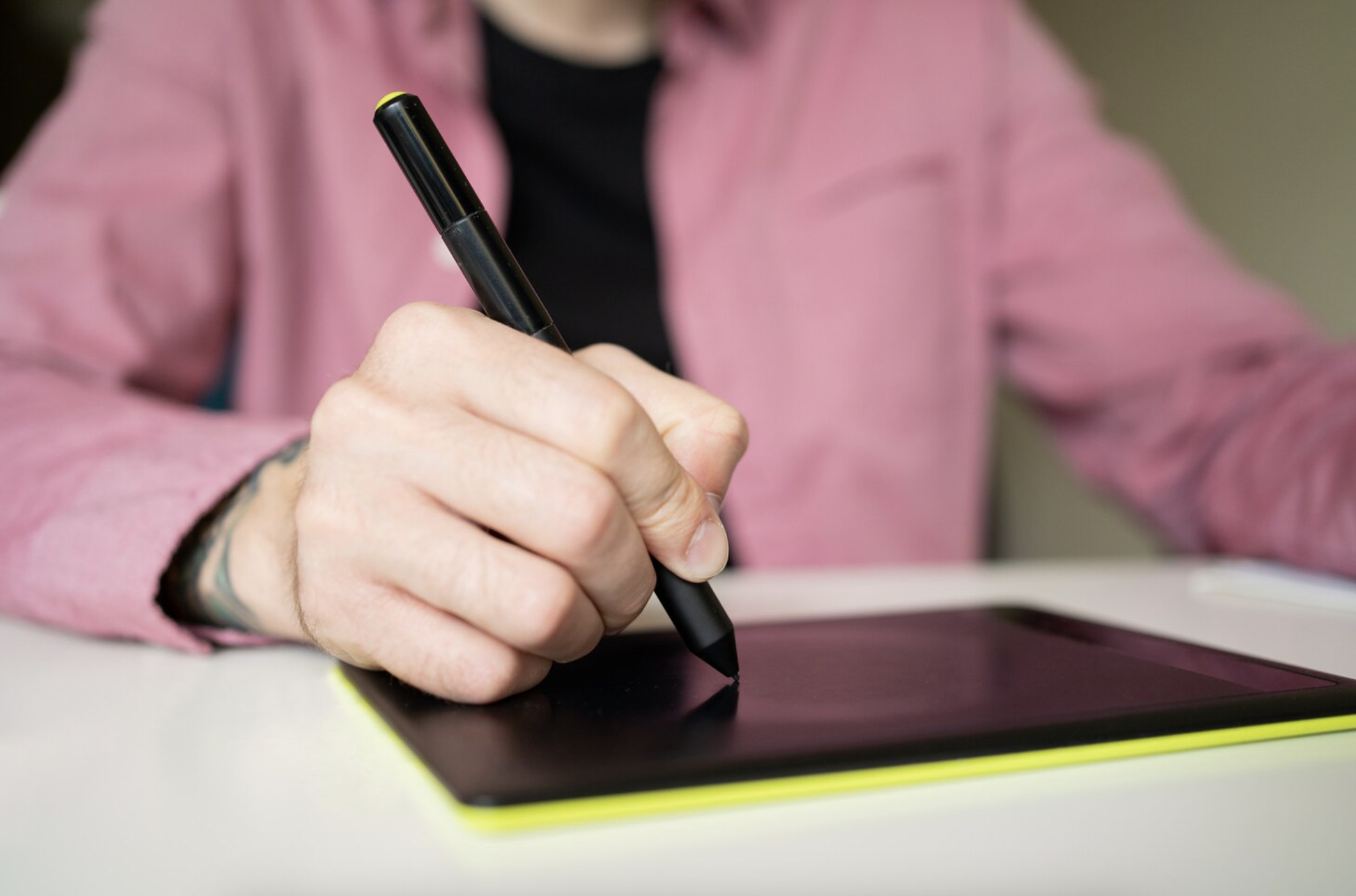
The e-signature has become an essential tool for document management and the formalization of agreements, especially in a reality as digitalized as today. In 2024, the variety of tools available to create an electronic signature has increased, offering a range of options to suit different needs and budgets.
We created this article to talk about the best tools for create an e-signature in 2024, highlighting their key features and benefits to help managers and business leaders choose the right solution for their organization.

What is an Electronic Signature?
An e-signature is a digital authentication method that allows users to sign documents and contracts securely and legally through digital platforms. Unlike scanned handwritten signatures, electronic signatures use cryptographic technology to ensure the integrity and authenticity of documents.
This not only streamlines the signing process, but also improves security and reduces costs associated with managing physical documents.
Factors to consider when choosing a tool to create an Electronic Signature
Before we dive into the best tools available for create an e-signature, it's important to consider a few key factors when choosing an electronic signature solution:
- Security: Make sure the tool complies with relevant security standards and regulations, such as the eIDAS Regulation in Europe or the ESIGN Act in the US.
- Ease of Use: The tool must be intuitive and easy to use for both signers and the administrator.
- Integration: Check if the tool integrates well with other applications and systems used in your company.
- Cost: Compare tool costs and choose a solution that fits your budget without compromising quality.
- Support and Maintenance: Make sure the tool offers reliable technical support and regular updates.
The best tools to create an Electronic Signature in 2024
1. DocuSign
DocuSign is one of the most recognized platforms for creating an electronic signature and managing digital documents. It offers a comprehensive solution for contract signing, authentication and document management in the cloud.
Key Features:
- Meets global security and compliance standards.
- Easily integrate with apps like Salesforce, Microsoft 365, and Google Workspace.
- Offers advanced options such as biometric authentication and identity verifications.
Advantages:
- Wide acceptance and global recognition.
- Intuitive and easy-to-use interface.
- Customization options to fit your specific business needs.
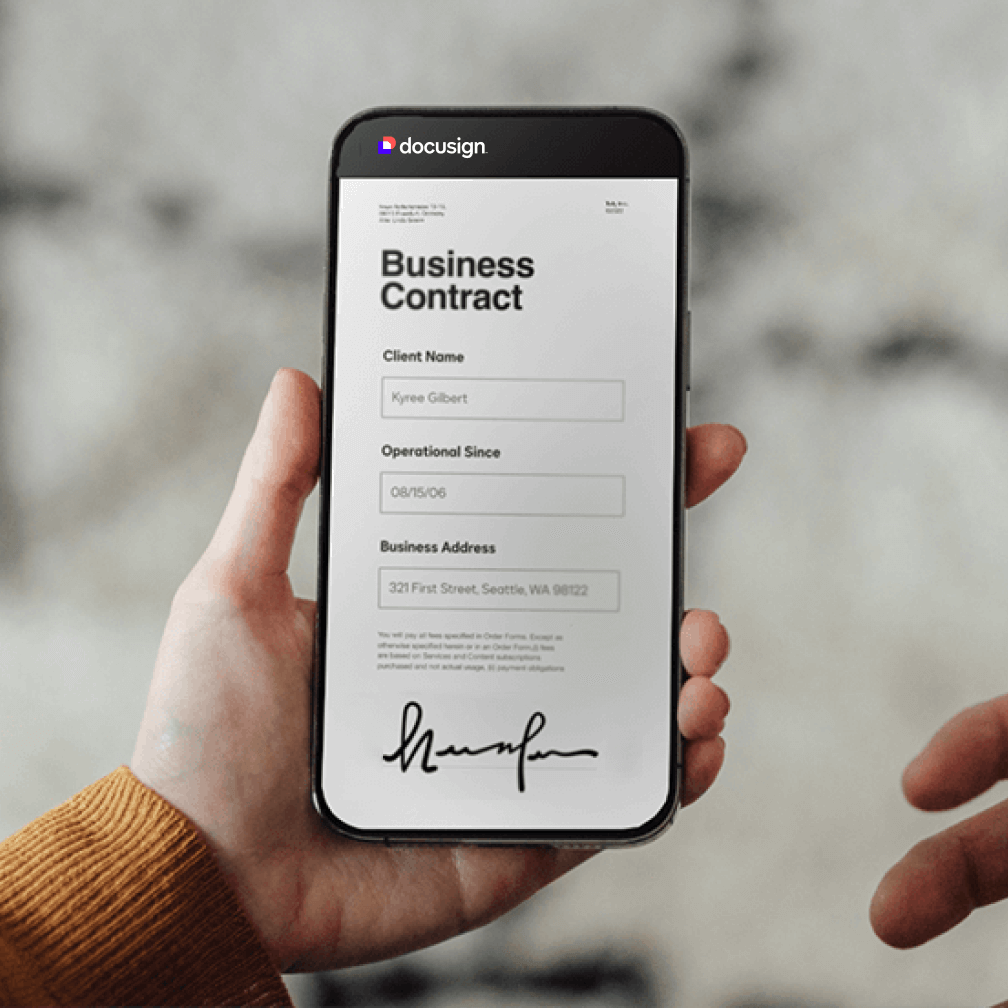
2. Adobe Sign
Adobe Sign, formerly known as Adobe EchoSign, is part of the Adobe Document Cloud ecosystem. This tool allows you to create, send and manage electronic signatures efficiently.
Key Features:
- Integration with other Adobe applications, as well as third-party platforms such as Microsoft Office.
- Collaboration and workflow tools.
- Support for electronic and handwritten signatures.
Advantages:
- Wide compatibility with different types of documents.
- Enterprise-grade security and regulatory compliance.
- Smooth and well-designed user experience.
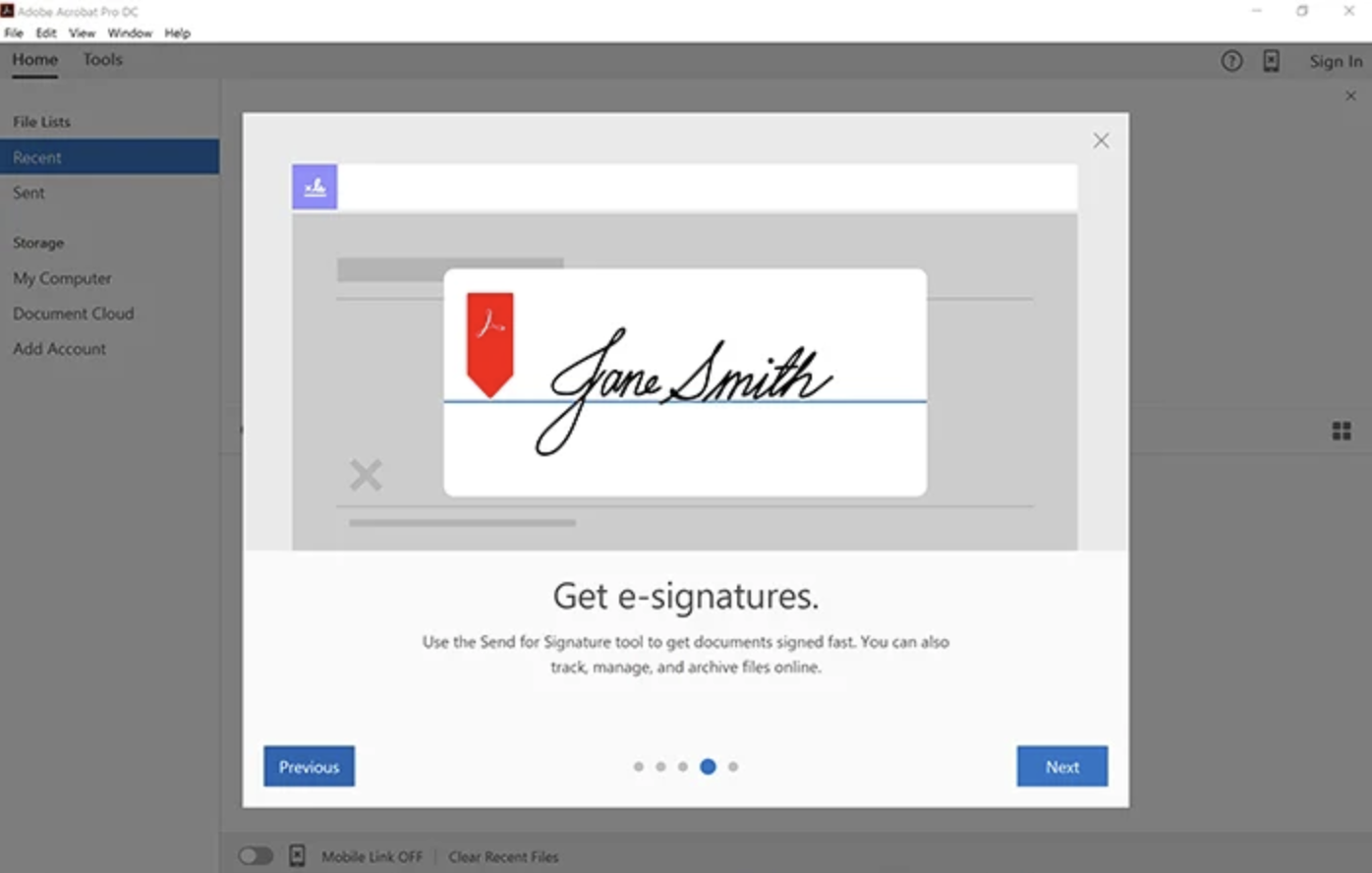
3.HelloSign
HelloSign, now part of Dropbox, is a solution for creating an electronic signature that stands out for its simplicity and ease of use. It is ideal for small and medium-sized businesses looking for an accessible and effective solution.
Key Features:
- Integration with Dropbox, Google Drive and other cloud storage platforms.
- Tracking features and automatic reminders.
- Customizable templates for different types of documents.
Advantages:
- Friendly and easy to navigate interface.
- Competitive pricing with a free option available.
- Good support for third-party integrations.
4. SignNow
SignNow is an electronic signature solution that focuses on providing an efficient user experience at an affordable price. It offers a variety of features for electronic signatures and document management.
Key Features:
- Customization and branding options.
- Workflow and document collaboration tools.
- Integration with popular platforms such as Salesforce and Zapier.
Advantages:
- Economical solution with robust features.
- Ease of use and quick setup.
- Support for mobile and desktop devices.
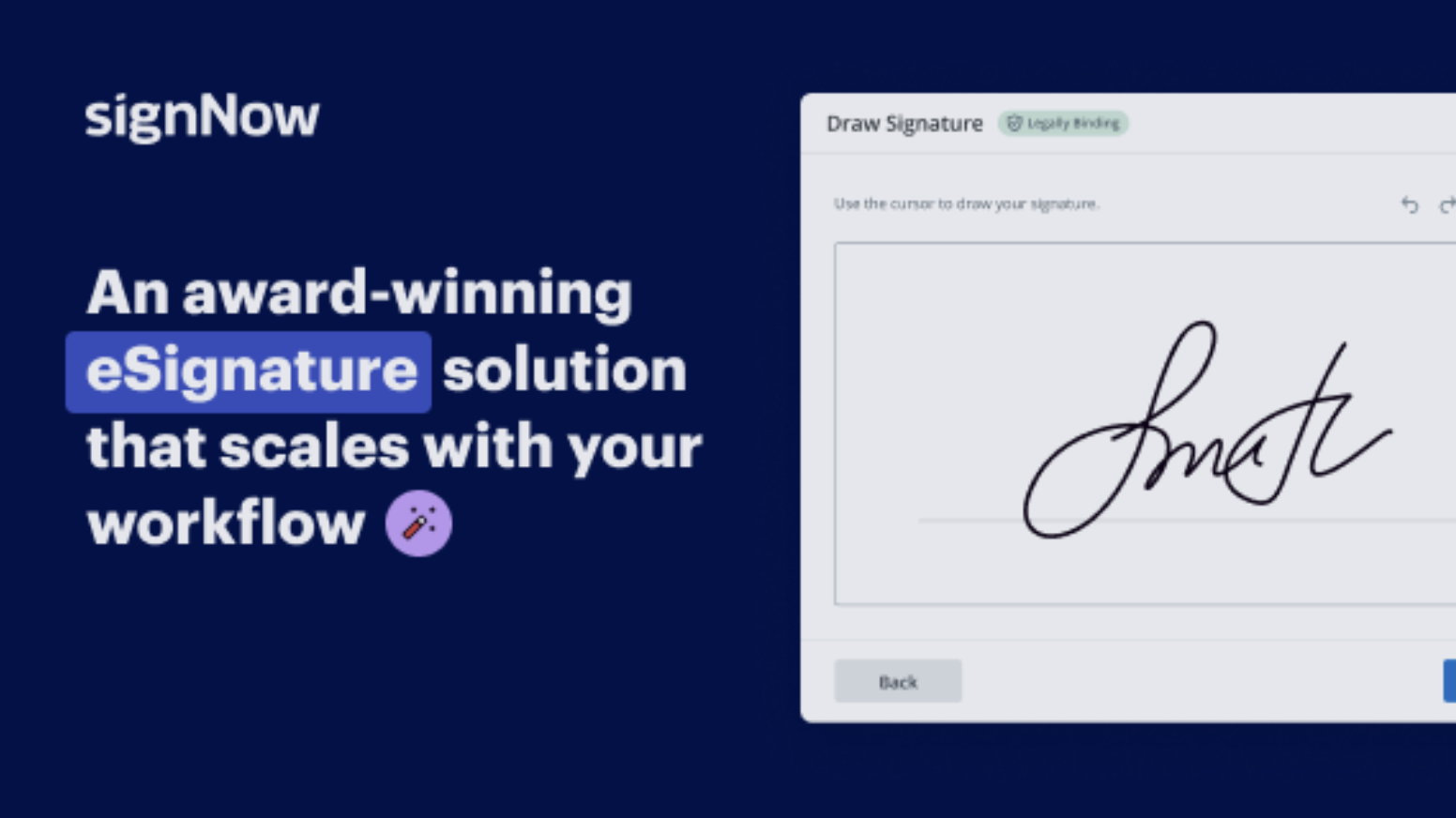
5. PandaDoc
PandaDoc is a document management platform that includes electronic signature capabilities. It is known for its comprehensive functionality that combines electronic signatures with document creation and contract management tools.
Key Features:
- Document editor with customizable templates.
- Document tracking and analysis functionalities.
- Integration with CRM and productivity tools.
Advantages:
- All-in-one solution for document management and electronic signatures.
- Advanced tools for monitoring and analysis.
- Support for a variety of document and contract types.
Choosing the right tool to create an electronic signature is essential to optimize document management and improve efficiency in your organization. The tools mentioned in this article offer a variety of features and benefits that can be tailored to different business needs.
From robust, enterprise-grade solutions like DocuSign and Adobe Sign to more affordable options like HelloSign and SignNow, each tool has its own advantages that can contribute to better document management and a smoother user experience.
When evaluating available options, consider factors such as security, ease of use, integration with other applications, and cost to find the solution that best fits your needs. With the right tool, you can ensure more efficient and secure document management, improving productivity and reducing operational costs.